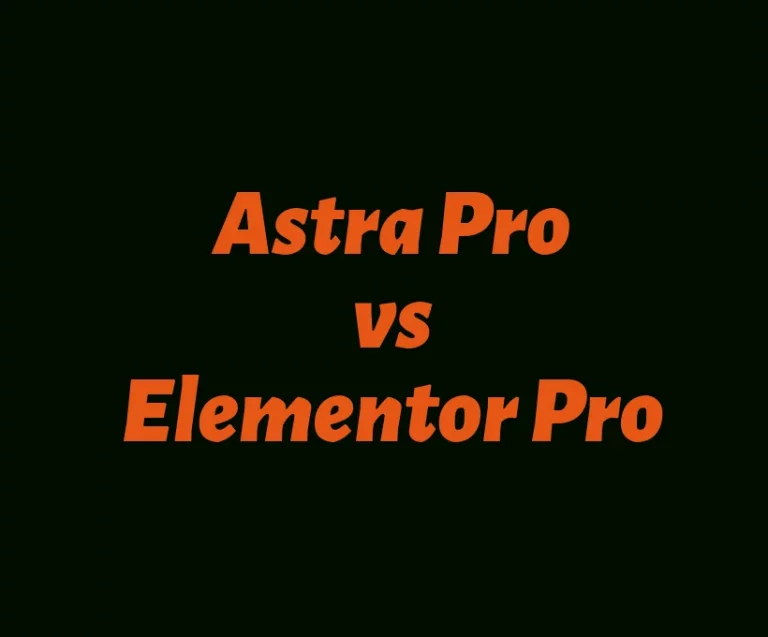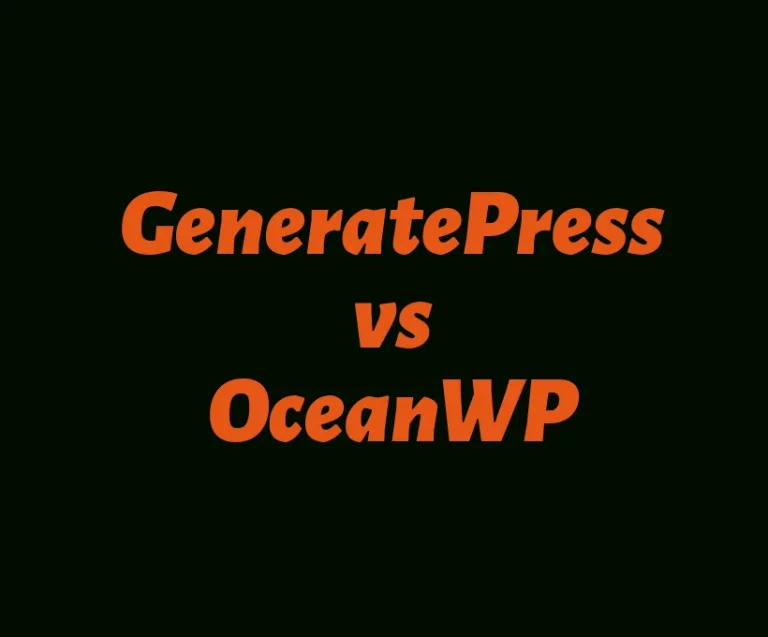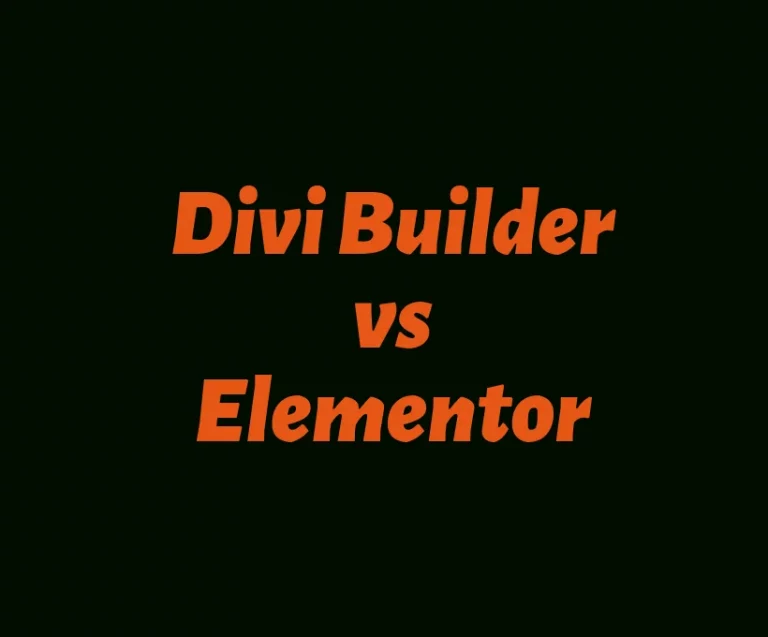Table of Contents
Introduction
When it comes to building websites on WordPress, having a reliable page builder is crucial. Two popular options in the market are Beaver Builder and Divi.
In this comprehensive comparison, we will take a look at the features, performance, pricing, and overall user experience provided by these two powerful page builders.
Overview of Beaver Builder
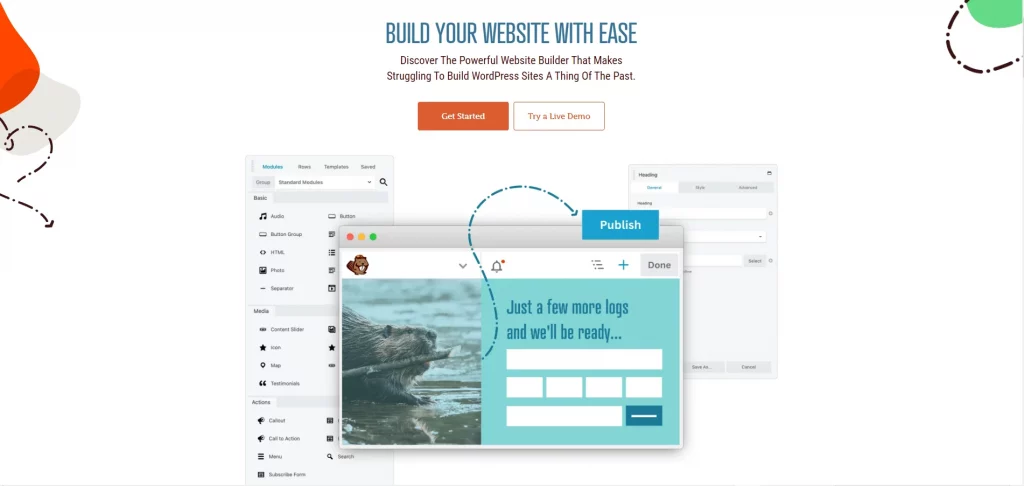
Beaver Builder is a popular drag-and-drop page builder plugin for WordPress. It allows users to easily create stunning websites without any coding knowledge.
With its user-friendly interface and wide range of customization options, Beaver Builder has gained a loyal following among both beginners and experienced developers.
Beaver Builder Review: Best WordPress Page Builder Plugin?
Features of Beaver Builder
One of the standout features of Beaver Builder is its extensive library of pre-designed templates and modules. These can be easily customized to match the unique requirements of your website. The plugin also offers a visual editor, making it easy to see changes in real-time as you design.
Another key feature of Beaver Builder is its drag-and-drop functionality, which allows users to easily add, remove, and rearrange different elements on the page. This makes it simple for anyone, regardless of technical expertise, to create professional-looking website designs.
Beaver Builder also includes a variety of built-in elements and modules, such as buttons, sliders, pricing tables, and forms, that can be easily added to the page. These elements are customizable, giving you full control over their appearance and functionality.
The plugin is also highly responsive, ensuring that your website looks great and functions properly on different devices and screen sizes. It also offers extensive SEO options, allowing you to optimize your website for search engines and improve its visibility.
With Beaver Builder, you have the ability to save and reuse templates and layouts, making it easy to maintain consistency across multiple pages or websites. You can also collaborate with others by granting access to specific parts of your website, allowing them to make edits or updates without compromising the entire design.
Another notable feature of Beaver Builder is its integration with other popular WordPress plugins and tools. This allows you to extend the functionality of your website by adding features such as e-commerce functionality, contact forms, and social media integration.
Overall, the features of Beaver Builder make it a powerful and versatile tool for creating custom and visually appealing websites without any coding knowledge.
Beaver builder theme
The Beaver Builder theme is a powerful and versatile theme that makes it incredibly easy to build and customize your WordPress website. With its drag and drop interface, you can create beautiful and professional-looking websites without any coding knowledge.
The theme comes with a variety of pre-designed templates and modules, allowing you to easily add features like sliders, contact forms, and image galleries to your website. You can also customize the colors, fonts, and layouts to match your brand or personal style. One of the standout features of Beaver Builder is its ability to save and reuse templates, which saves you time and effort when building multiple pages or websites.
The theme is also fully responsive, ensuring that your website looks great on any device. Beaver Builder is also SEO-friendly, helping you improve your website’s visibility in search engine results. Furthermore, it integrates seamlessly with popular WordPress plugins like WooCommerce, allowing you to add an online store to your website with ease.
Whether you’re a beginner or an experienced web designer, the Beaver Builder theme offers the tools and flexibility you need to create a stunning and functional website.
Overview of Divi
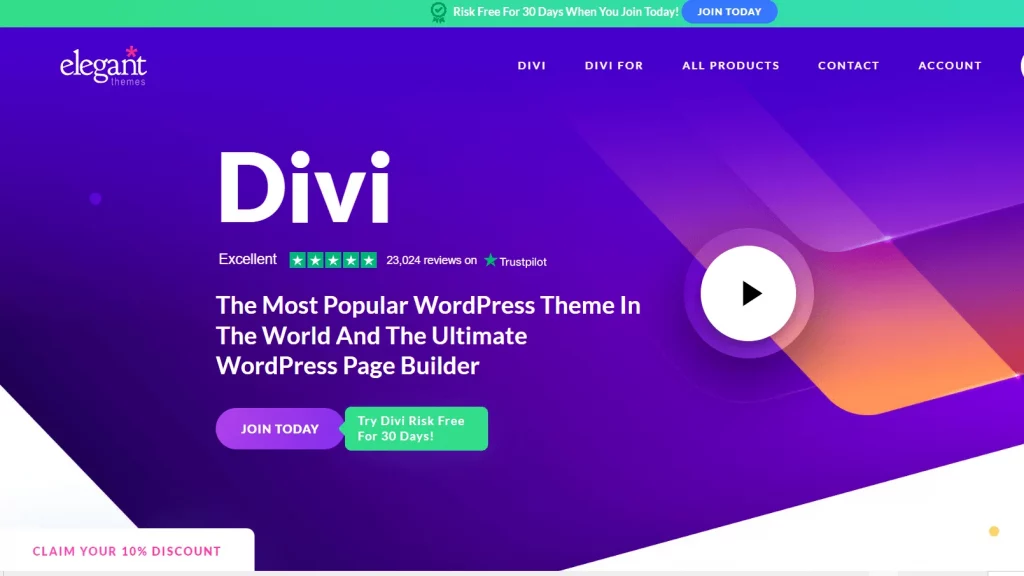
Divi is another popular page builder and WordPress theme known for its versatility and flexibility. Developed by Elegant Themes, Divi offers a robust set of features that make it a great choice for building visually appealing websites.
Divi Theme Review 2023 : The Ultimate Multipurpose Theme
Features of Divi
Divi comes with an impressive collection of pre-built layouts and modules, which can be customized to fit your specific needs. In addition to its visual editor, Divi also offers a theme builder that allows users to create custom templates for different sections of their website.
Some key features of Divi include:
1. Drag-and-drop page builder: Divi’s visual editor allows users to create and modify their website’s layout and content by simply dragging and dropping elements. This makes it easy for users of all skill levels to create professional-looking websites without any technical knowledge.
2. Pre-built layouts and modules: Divi comes with a wide range of pre-designed layouts and modules that can be easily customized to suit your brand and content. These layouts cover different industries and purposes, providing a great starting point for your website.
Divi vs Elementor: Comparison of WordPress Page Builders
3. Theme builder: Divi’s theme builder allows users to create custom templates for their website’s header, footer, and other sections. This feature is especially useful for users who want to maintain a consistent design across their entire website.
4. Global elements: Divi allows users to save elements as global, meaning any changes made to these elements will automatically apply to all instances of the element throughout the website. This feature saves time and ensures consistency across the site.
5. Responsive design: Divi automatically adjusts the layout and design of your website to ensure it looks great on all devices, including desktops, tablets, and mobile phones. This eliminates the need for separate mobile versions of your website.
6. Advanced design options: Divi provides users with a wide range of design and customization options, such as custom CSS control, animation effects, advanced hover options, and more. These features allow users to create unique and visually stunning websites.
7. SEO-friendly: Divi is built with SEO best practices in mind, making it easier for search engines to crawl and index your website. It also includes options for meta tags, headings, and other SEO elements.
8. Integrations and extensions: Divi integrates with popular third-party services, such as WooCommerce, MailChimp, and Google Maps. It also has a wide range of add-ons and extensions that can further enhance the functionality of your website.
Divi Theme
Divi is a popular WordPress theme known for its flexibility and customization options. With its drag-and-drop page builder, users can easily create stunning websites without any coding knowledge. Divi offers a wide range of pre-designed templates, making it easier for beginners to get started.
The theme also includes numerous customization options, allowing users to personalize their website to their liking. Whether it’s changing colors, fonts, or layouts, Divi offers endless possibilities.
Astra Theme Review: Power of Astra WordPress Theme
Additionally, Divi offers responsive design, ensuring that websites will look great on all devices. Another great feature of Divi is its extensive documentation and support system. Users can find tutorials, guides, and forums to troubleshoot any issues or learn how to maximize the theme’s capabilities. Divi offers regular updates and new features, giving users access to the latest trends in web design.
Overall, Divi is a powerful and user-friendly theme that allows anyone to create a professional website with ease. Whether you’re a beginner or an experienced developer, Divi provides all the tools necessary to bring your website ideas to life.
Beaver builder vs Divi : Comparison
Interface
Both Beaver Builder and Divi page builder plugin have intuitive interfaces that make it easy for users to build and edit their websites. However, Beaver Builder’s interface is slightly more streamlined and beginner-friendly.
It features a simple drag-and-drop interface with a live front-end editor that allows users to see their changes in real-time. The interface is clean and organized, making it easy to navigate and find the tools and settings needed.
On the other hand, Divi also has a user-friendly interface but it might have a bit of a learning curve for beginners. It offers a visual builder with drag-and-drop functionality, but its interface can be a bit overwhelming with the number of options and settings available. It also has a backend editor for those who prefer to work on the admin side.
Crocoblock Review 2023 : Elementor ‘s Best WordPress Plugin
Overall, both Beaver Builder and Divi offer easy-to-use interfaces, but Beaver Builder’s streamlined and beginner-friendly interface might make it a better choice for users who are new to website building.
WordPress Integration
Both builders integrate seamlessly with the WordPress platform, meaning users can access and manage all their website content through the WordPress dashboard. This includes creating new pages, managing existing ones, and adding other WordPress features such as widgets and plugins.
In summary, both Divi Builder and Beaver Builder come with strong WordPress integration, making it easy for users to build and customize their WordPress websites.
Theme and Template Options
While both Beaver Builder and Divi offer a wide range of pre-designed templates, Divi takes the lead with its extensive library of layouts and modules.
NeuronWriter Review 2023: Unveiling the Best AI Writer
Design and Customization
Both page builders provide a high level of design customization options, allowing users to create unique and visually appealing websites. However, Divi offers more advanced customization features, making it a preferred choice for developers and designers.
Divi vs beaver builder Ease of Use
Divi has a more complex interface and a wide range of customization options. This can be overwhelming for beginners who may need some time to familiarize themselves with the different features and settings.
However, once users become more comfortable with Divi, they can take advantage of its extensive customization options and create highly tailored and unique designs.
In contrast,
Beaver Builder has a more intuitive and user-friendly interface. It offers a simple drag-and-drop editor that allows users to easily build and design their website without requiring any coding knowledge. This simplicity makes it more accessible to beginners who may not have the technical expertise or the time to learn a more complex tool.
Overall, both Divi and Beaver Builder have their advantages in terms of ease of use. Beaver Builder is better suited for beginners due to its user-friendly interface, while Divi offers more advanced customization options but comes with a steeper learning curve.
Performance and Site Speed
Beaver Builder’s Performance
Beaver Builder is optimized for performance and is known for its fast loading times, ensuring that your website runs smoothly for visitors.
GeneratePress Review 2023: Is It the fastest wordpress theme?
Divi’s Performance
Divi performs well in terms of site speed, allowing visitors to have a seamless browsing experience.
Pricing and Licensing
Beaver Builder Pricing and Licensing
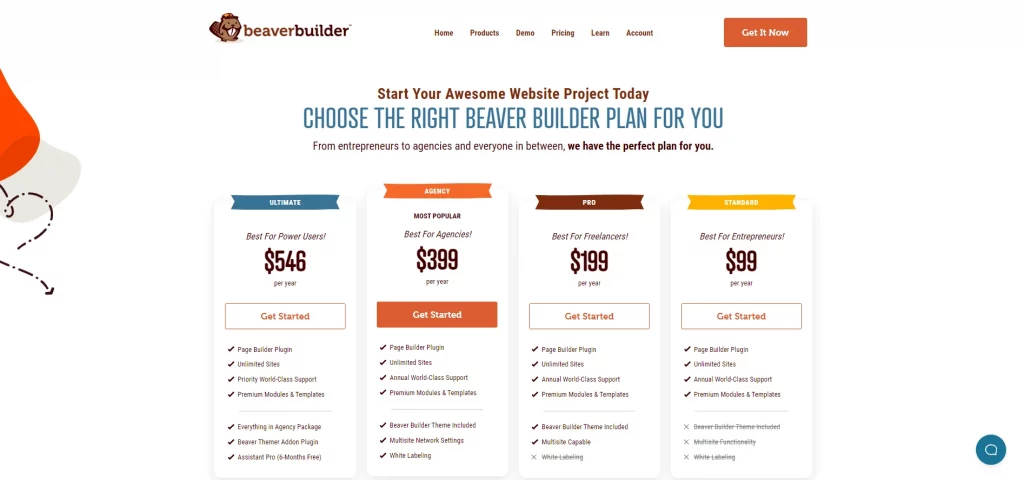
See the Pricing in the official website
Beaver Builder offers several pricing options starting from $99 per year for its standard package. It also provides an option for a lifetime license.
Divi Pricing and Licensing
Divi offers two pricing options, an annual subscription of $89 per year and a lifetime license for a one-time fee of $249.
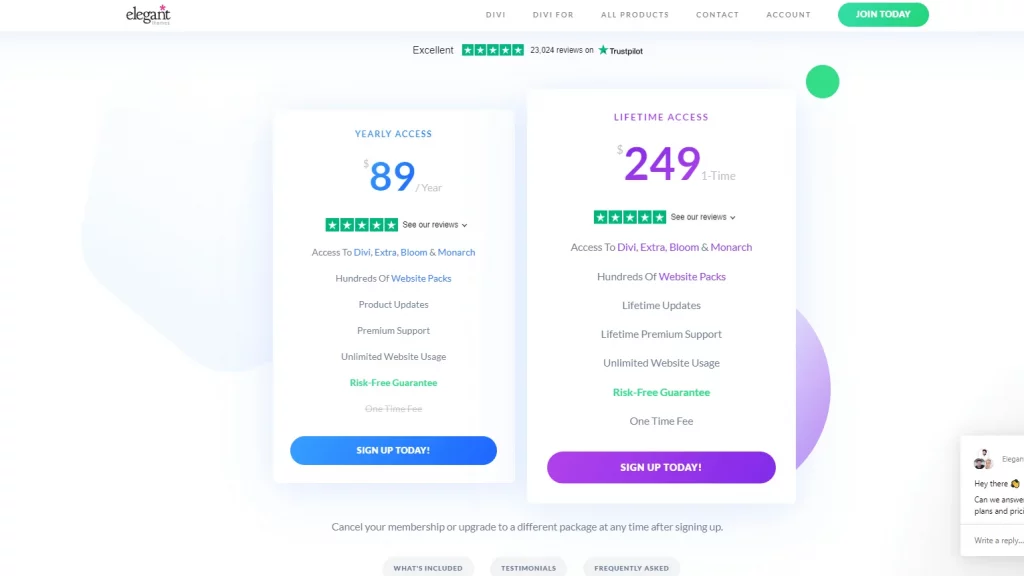
Divi official website
Conclusion | Divi builder vs Beaver builder
Both Beaver Builder and Divi builder are highly regarded and popular page builders in the WordPress community, but they do have their differences.
Beaver Builder is known for its user-friendly interface and intuitive drag-and-drop builder.
It provides a smooth and straightforward experience, making it an excellent choice for beginners who are new to website building or those who prefer a simpler interface. Despite its simplicity,
Beaver Builder still offers a decent level of customization and functionality, allowing users to create visually appealing and professional-looking websites.
On the other hand, Divi is known for its advanced customization options and versatility. It offers a wide range of modules and design elements, enabling users to create highly customized and unique websites.
Divi also includes a powerful theme builder, allowing users to create custom page layouts and design templates. This makes it an ideal choice for developers or designers who require extensive customization options.
Ultimately, the decision between Beaver Builder and Divi depends on your specific needs and requirements. If you value simplicity and ease of use, Beaver Builder may be the better option for you. However, if you require advanced customization and want more control over your website’s design, Divi might be the right choice. Consider your level of expertise, desired aesthetics, and functionality when making your decision.
Crocoblock Discount Code and Coupon : Is it for real?
FAQ | Beaver builder and Divi
Q: What is the difference between divi builder and beaver builder?
A: Beaver Builder and Divi are both popular WordPress page builder plugins, but they have different features and user interfaces. Beaver Builder offers a clean and intuitive interface, while Divi has a more feature-rich and advanced interface.
Q: Which is easier to use, Beaver Builder or Divi?
A: Both Beaver Builder and Divi are known for their ease of use. However, many users find Beaver Builder to be slightly more intuitive and beginner-friendly.
Q: Can I use Divi and Beaver Builder together?
A: Yes, you can use Divi and Beaver Builder together on the same website. They are both compatible with WordPress and can be used simultaneously to create unique layouts and designs.
OceanWP Review: In-Depth WordPress Theme Review
Q: Are there any differences in the available features between Divi and Beaver Builder?
A: Yes, there are some differences in the features offered by Divi and Beaver Builder. Divi has a wider range of modules and templates, while Beaver Builder offers a more streamlined and focused set of features.
Q: Can I use Divi with any WordPress theme?
A: Yes, Divi can be used with any WordPress theme. It comes with its own theme, but it can also be activated as a plugin and used with other themes.
Q: Does Beaver Builder have a free version?
A: Beaver Builder offers a free Lite version with limited features. The full version, which includes all the advanced features, is available as a premium plugin.
Elementor Review 2023: the Best free WordPress Page Builder
Q: Can I create landing pages with Divi or Beaver Builder?
A: Yes, both Divi and Beaver Builder are capable of creating landing pages. They offer various layout options and customization tools to create effective landing pages.
Q: Which page builder is faster, Divi or Beaver Builder?
A: Both Divi and Beaver website Builder are known for their performance. However, Beaver Builder is often considered to be slightly faster in terms of page load times.
Q: Can I switch between Divi and Beaver Builder without losing my content?
A: Yes, you can switch between Divi and Beaver Builder without losing your content. Both page builders use standard HTML and CSS, so your content can be easily transferred between them.
HTML for Beginners
Q: Does Divi offer access to the Beaver wordpress page Builder plugin?
A: No, Divi does not offer access to the Beaver Builder plugin. Divi has its own visual builder and does not integrate with other page builder plugins.