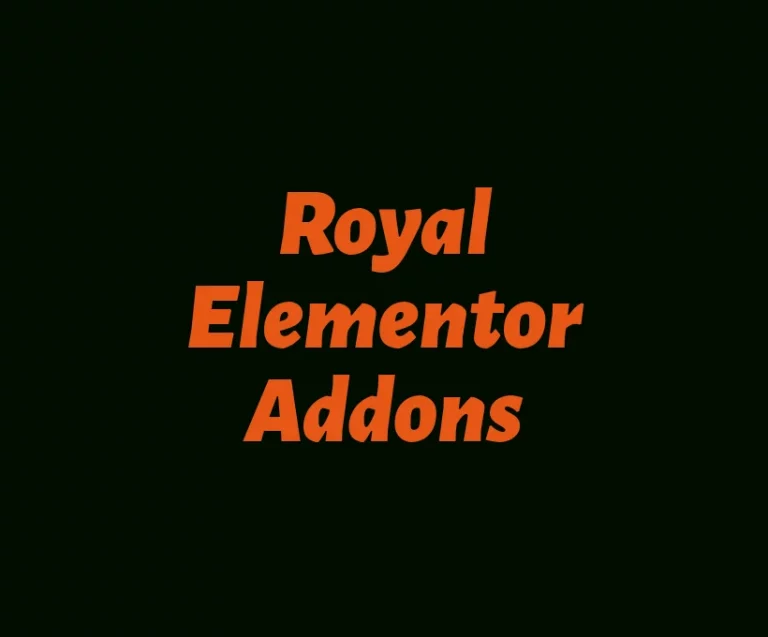When it comes to designing a WordPress website, having the right tools can make all the difference. One popular option that many users turn to is Elementor Pro. In this review, we will take an in-depth look at this WordPress page builder and determine if it truly is the best option available.
Table of Contents
What is Elementor Pro?
First and foremost, let’s understand what Elementor Pro actually is. Essentially, Elementor Pro is a premium version of the widely-used Elementor free plugin. Elementor is a great page builder plugin for WordPress that allows users to create professional websites without any coding experience.
Elementor plugin provides a user-friendly interface and a wide range of features that make website creation a breeze.
One of the key advantages of Elementor Pro is the variety of widgets it offers. With Elementor Pro, users have access to an extensive library of widgets that they can drag and drop onto their WordPress site.
These widgets include everything from buttons and sliders to image galleries and pricing tables. The wide range of widgets allows users to customize their website to suit their specific needs and preferences.
Customization and Design Capabilities of Elementor Pro
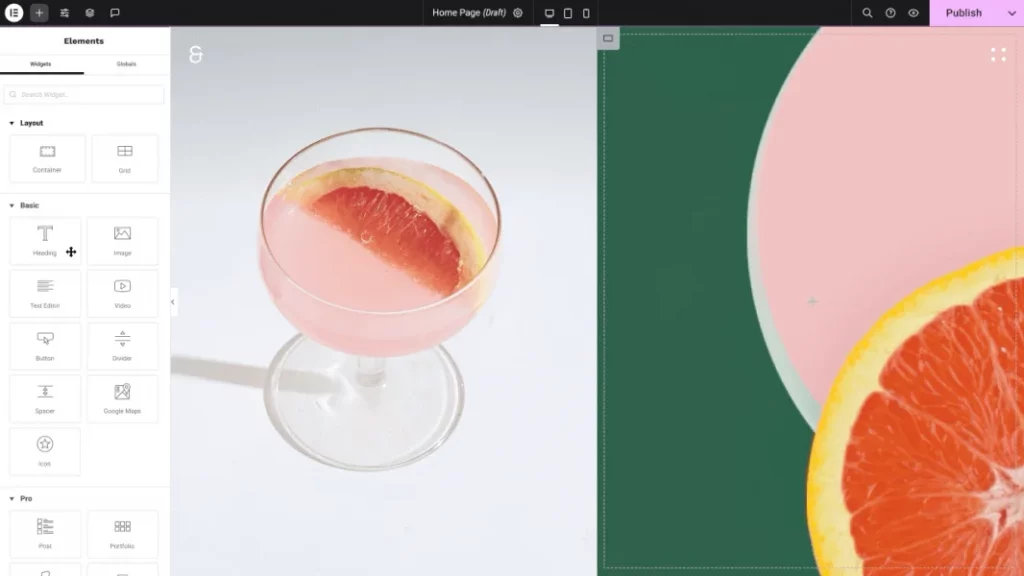
Elementor Pro offers exceptional customization and design capabilities for website builders. With its intuitive drag-and-drop interface, users can easily arrange and customize elements on their pages.
The plugin provides numerous pre-designed templates that can be customized to match any brand or style. Users can also create their own templates from scratch and save them for future use.
Elementor Pro includes a wide variety of widgets and add-ons that allow for advanced customization. This includes features such as custom CSS, responsive design, and dynamic content options.
Additionally, the plugin offers a powerful theme builder that allows users to create custom headers, footers, and other theme parts. With Elementor Pro, website builders have the flexibility and freedom to create unique and visually stunning websites that truly reflect their brand and style.
You can read Crocoblock discount from here
The Features of Elementor Pro
Elementor Pro offers numerous features that make it stand out from the free version of Elementor. One of the most notable features of Elementor Pro is the Theme Builder. With the Theme Builder, users can design and customize their WordPress theme from scratch.
This feature allows for extensive customization options and gives users full control over the appearance of their website.
In addition to the Theme Builder, Elementor Pro also includes a Popup Builder. With this feature, users can easily create and customize popups for their website. Popups can be used for various purposes, such as collecting email addresses, displaying special offers, or promoting new products or services.
The Popup Builder is a valuable tool for increasing user engagement and conversions.
Another feature that sets Elementor Pro apart is the ability to create landing pages. With Elementor Pro, users have access to pre-designed landing page templates that can be customized to fit their brand and marketing goals. The landing page templates are designed to be visually appealing and optimized for conversions, making them a valuable tool for businesses looking to generate leads or make sales.
Elementor interface
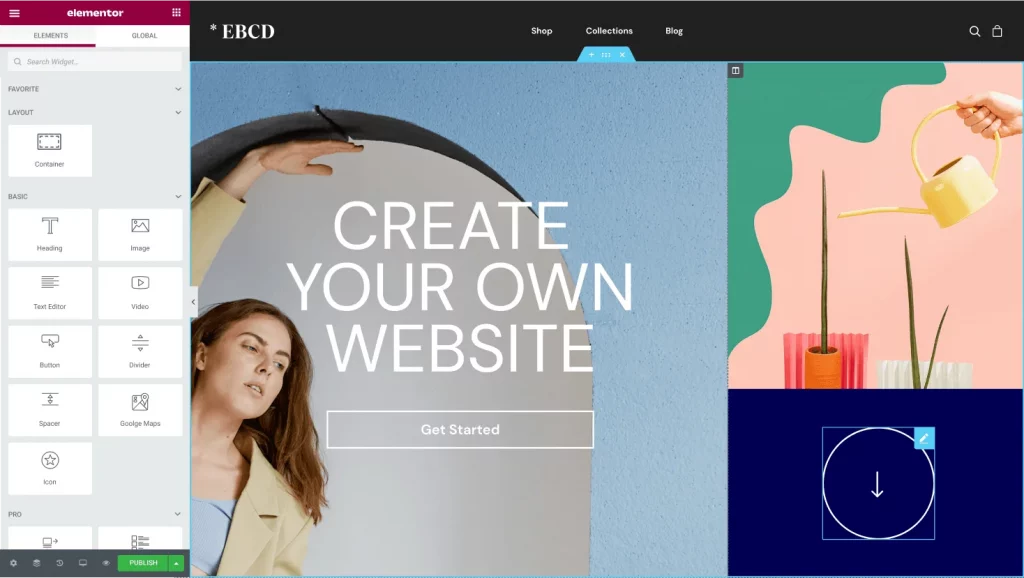
The Elementor page builder interface is a user-friendly and intuitive tool that allows users to easily create and design websites without having to write any code. The interface consists of a sidebar on the left-hand side that contains all the necessary elements and widgets for building a website.
These elements include headings, images, buttons, forms, and more. Users can simply drag and drop these elements onto their page and customize them to their liking.
The interface also provides a live preview of the website, allowing users to see their changes in real-time. The design options are extensive, with the ability to change colors, fonts, spacing, and more.
Astra Theme Review: Power of Astra WordPress Theme
Additionally, the interface provides access to advanced features such as responsive editing, global settings, and custom CSS, giving users full control over their website design.
With its intuitive and user-friendly interface, the Elementor page builder makes website creation accessible to users of all skill levels. Whether you are a beginner or an experienced web designer, Elementor offers a flexible and powerful platform for creating stunning websites.
Elementor Pro templates
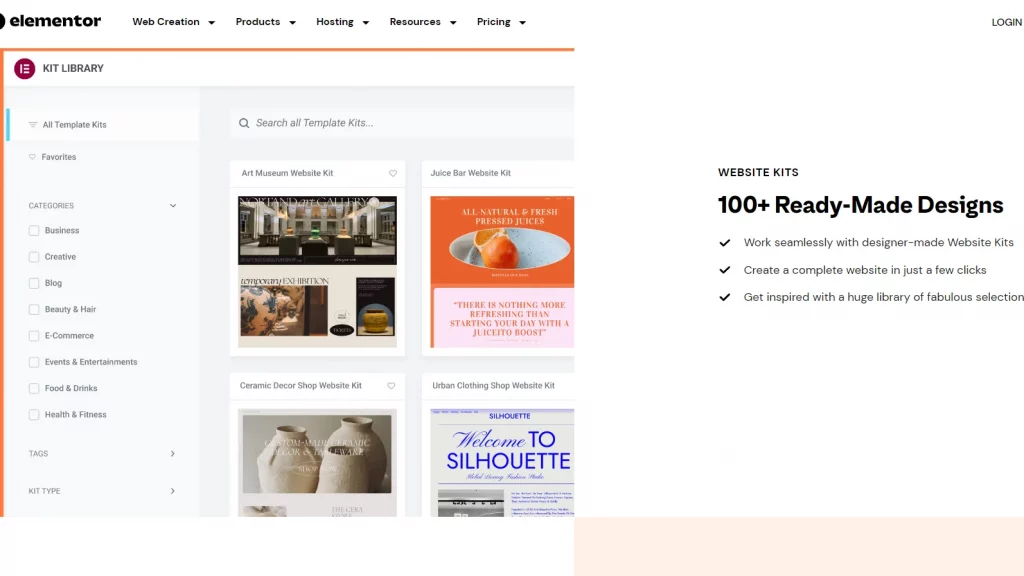
Elementor Pro templates are pre-designed webpage layouts that can be easily imported and customized using the Elementor Pro page builder plugin.
These templates offer a wide variety of design options and styles, making it easier for users to create professional-looking websites without any coding knowledge. With Elementor Pro templates, users can choose from different categories such as homepages, landing pages, about us pages, and more.
These templates can be easily customized by simply dragging and dropping different elements onto the page. Users can also edit text, images, and colors to match their branding and preferences.
Additionally, they are responsive, meaning they are designed to look great on all devices and screen sizes. Whether you are a beginner or an experienced web designer, Elementor Pro templates can save you time and effort in creating stunning and functional websites.
You can read about Crocoblock from here
Elemenor pro widgets
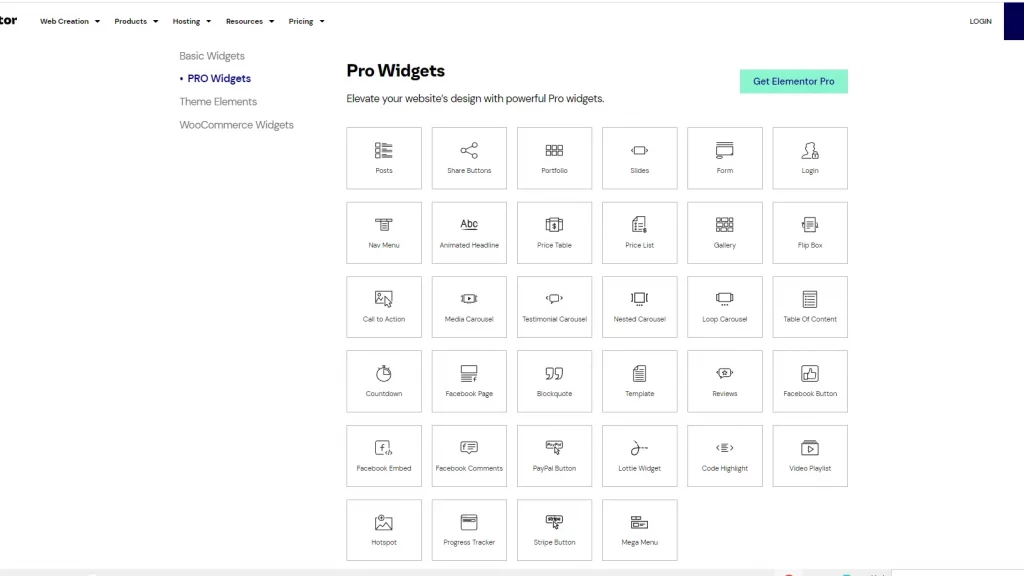
Elemenor Pro widgets are a set of powerful tools that can enhance websites and improve user experience. These widgets offer a range of functionalities that enable users to create dynamic and interactive content with ease. With Elemenor Pro widgets, users can design stunning layouts, add animations, and display engaging information.
These widgets are highly customizable, allowing users to tailor them to their specific needs and preferences. Whether you’re a beginner or an experienced developer, Elemenor Pro widgets provide a user-friendly interface that makes it easy to create professional-looking websites.
With a wide variety of widgets to choose from, users can add functionality such as forms, sliders, image galleries, and more. The drag-and-drop feature simplifies the website building process, enabling users to easily rearrange elements and make changes in real-time.
NeuronWriter Review 2023: Unveiling the Best AI Writer
Elemenor Pro widgets are also optimized for mobile devices, ensuring a seamless experience for users accessing the website on their smartphones or tablets.
Additionally, these widgets are regularly updated and supported by a dedicated team, ensuring that users have access to the latest features and bug fixes. With Elemenor Pro widgets, users can elevate their websites to a whole new level, showcasing their content in a visually appealing and interactive manner.
Elementor Pricing the Pro version
Elementor Pro offers a variety of pricing options to cater to different needs and budgets. The most basic plan starts at $49 per year for a single website license, which includes access to all the premium features and updates for one year.
For those with multiple websites or more advanced requirements, there are plan available for 3 website licenses at $99 per year , there are also plans available for 25 website licenses at $199 per year and for 1000 website licenses at $399 per year.
All plans include a 30-day money-back guarantee, so if you’re not satisfied with the product, you can get a full refund within the first month.
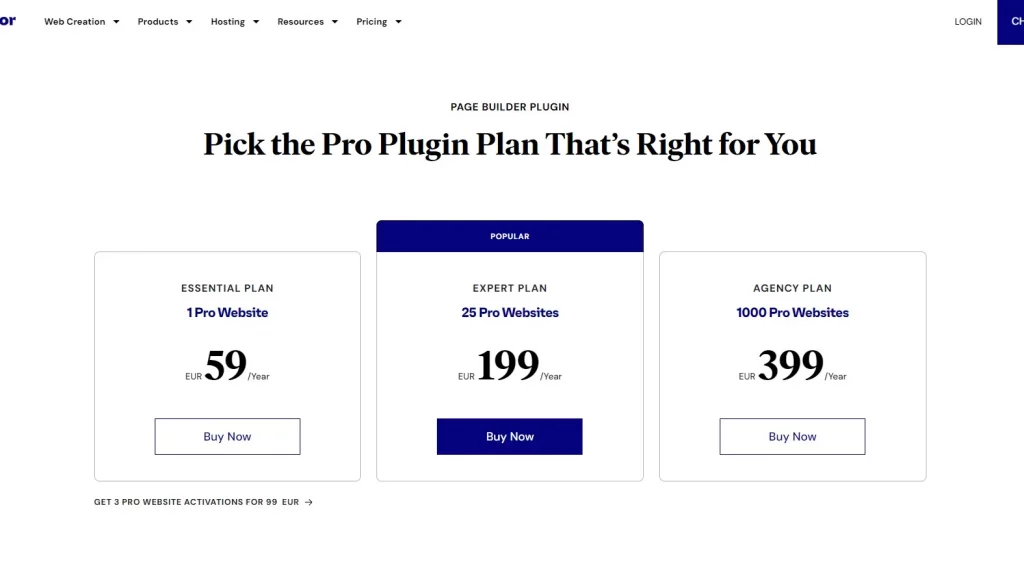
The pricing is quite reasonable considering the extensive features and functionalities offered by Elementor Pro, such as advanced widgets, theme builder templates, WooCommerce builder, and more.
With Elementor Pro, you can take your web design capabilities to the next level without breaking the bank Elementor Pro provides a range of pricing choices to accommodate various needs and budgets.
Elementor pros and cons
Now that we have explored the features of the pro version of elementor, let’s take a closer look at the pros and cons of using this WordPress page builder plugin.
Pros of Elementor Pro:
- Easy to use: Elementor Pro has a simple and intuitive interface that makes it easy for users to create stunning websites.
- Extensive widget library: With Elementor Pro, users have access to a wide range of widgets that can be customized to suit their needs.
- Theme Builder: The Theme Builder feature allows for complete customization of the WordPress theme, giving users full control over the design of their website.
- Popup Builder: The Popup Builder feature provides a convenient way to create and customize popups for user engagement and conversions.
- Landing Page Templates: Elementor Pro offers pre-designed landing page templates that can be customized to fit the branding and marketing goals of a business. WooCommerce Integration: Elementor Pro provides seamless integration with WooCommerce, allowing users to easily create and customize product pages, shopping carts, and checkout processes.
- Form Builder: Elementor Pro includes a powerful form builder that allows users to create and customize forms for lead generation and customer interaction.
- Responsive Design: Elementor Pro ensures that websites created with it are fully responsive and optimized for mobile devices, providing a seamless user experience across all devices.
- Role Manager: The Role Manager feature allows users to control the access and permissions of different users, ensuring that only authorized individuals can make changes to the website.
- Support and Updates: Elementor Pro provides regular updates and dedicated support, ensuring that users have access to the latest features and assistance when needed.
Cons of Elementor Pro:
- Cost: Unlike the free version of Elementor, Elementor Pro is a premium plugin that comes with a price tag. The cost may not be suitable for all budgets.
- Learning Curve: While Elementor Pro is relatively easy to use, it still requires some learning and practice to fully utilize all of its features and capabilities.
- Compatibility: Due to the extensive customization options offered by Elementor Pro, there can be compatibility issues with certain WordPress themes or plugins. Limited Support: Elementor Pro users have access to dedicated support, however, the level of assistance may not meet everyone’s expectations, especially for complex issues or unique website setups.
- Dependency on Elementor: Once you start building and designing your website with Elementor Pro, it can be difficult to switch to another page builder or theme, as the design and layout may not transfer seamlessly.
- Updates and Maintenance: Constant updates and maintenance are required to keep Elementor Pro running smoothly. This can be time-consuming and require regular attention to ensure compatibility with future versions of WordPress.
- Performance Impact: Using a page builder like Elementor Pro can sometimes result in slower page load times, especially if you have a large number of complex elements and animations on your website. This can negatively impact user experience and SEO.
You can read Divi theme review from here
Conclusion | Elementor Pro review
In conclusion, the paid versions of Elementor is a powerful and feature-rich WordPress page builder plugin that offers a wide range of customization options. With its user-friendly interface and extensive widget library, it provides users with the tools they need to create stunning websites.
The Theme Builder, Popup Builder, and landing page templates further enhance the flexibility and functionality of Elementor Pro.
While Elementor Pro does come with a cost , the benefits it offers make it a worthwhile investment for those looking to create professional and customized WordPress websites.
Ultimately, whether or not Elementor Pro is the best WordPress page builder for you depends on your specific needs, budget, and level of expertise.
Consider trying out the free version of Elementor and, if you find it meets your requirements, you can always upgrade to the pro version for additional features and capabilities.
Overall, Elementor Pro is a highly-regarded plugin that is worth considering for anyone looking to design and build a visually appealing and functional website.
Elementor Review FAQs
Q: Is Elementor the best WordPress page builder?
A: Elementor is the most popular wordpress page builder and it is considered by many as one of the best . Its user-friendly interface and powerful features make it a popular choice among website owners and developers.
Q: How does Elementor compare to other page builders?
A: Elementor offers a wide range of features and customization options that make it stand out from other page builders. Its drag-and-drop interface, extensive library of templates and widgets, and seamless integration with WordPress make it a top choice for many users.
Q: Can I use Elementor page builder for free?
A: Yes, Elementor wordpress editor offers a free version that provides basic functionality and allows you to create beautiful websites. However, if you need more advanced features and additional templates, you can consider upgrading to Elementor Pro.
Q: What is the difference between Elementor Free and Elementor Pro / Elementor free vs pro ?
A: Elementor free version provides access to the essential features of the page builder, while Elementor Pro unlocks additional functionality such as theme building, custom CSS, and advanced widgets. It also includes access to premium templates and support from the Elementor team.
You can read about free Elementor from here
Q: How does Elementor work with WordPress?
A: Elementor is a WordPress plugin that integrates seamlessly with your WordPress website. Once installed and activated, you can use Elementor to design and customize your website’s pages using its intuitive drag-and-drop interface.
Q: Is it possible use Elementor with any WordPress theme?
A: Yes, it works with almost all WordPress themes. However, some themes may have conflicting styles or layouts that may require customizations . Elementor also offers its own theme builder, which allows you to create custom headers, footers, and other parts of your website without relying on the theme’s built-in options.
Q: What are Elementor alternatives?
A: Some popular alternatives to Elementor include Divi Builder, Beaver Builder, and Visual Composer. Each of these page builders offers its own set of features and benefits, so it’s important to consider your specific needs and preferences when choosing the right one for your website.
Q: Can I use Elementor to build my entire website?
A: Yes, Elementor is a plugin can be used to build and customize your entire website. With its theme builder feature, you can create custom headers, footers, and other dynamic parts of your website. However, it’s worth noting that Elementor is primarily focused on page building and may not offer all the functionalities of a dedicated theme framework.
Q: Does Elementor work well with other WordPress plugins?
A: Elementor is designed to work well with most WordPress plugins. However, some plugins may have specific compatibility issues or conflicts with Elementor. It’s always recommended to test your plugins with Elementor to ensure they work together smoothly.
Q: How do I install and activate Elementor?
A: To install Elementor, go to your WordPress dashboard, navigate to the “Plugins” section, click “Add New,” search for “Elementor,” and click “Install Now.” Once installed, click “Activate” to activate the plugin. After activation, you can access Elementor by clicking the “Edit with Elementor” button on any page or post within your WordPress admin area.
Q: What is a widget in Elementor?
A: In Elementor widget is a pre-built element that you can add to your pages and customize. Widgets can include buttons, images, text boxes, forms, and more.
Q: What is the theme builder in Elementor?
A: The theme builder in Elementor allows you to design and customize different areas of your website, such as headers, footers, and single post layouts, without any coding knowledge. It gives you full control over the design and appearance of your site.
Q: How does Elementor plugin work?
A: The Elementor plugin integrates seamlessly with your WordPress site. Once installed and activated, you can access the Elementor editor from the WordPress dashboard and start designing your pages visually.
Q: What is a detailed Elementor review?
A: A detailed Elementor review provides an in-depth analysis of the plugin’s features, functionality, ease of use, and overall performance. It can help you make an informed decision about whether or not Elementor is the right page builder for your needs.
Q: Is the free version of Elementor enough?
A: The free version of Elementor gives a solid set of features and tools, making it suitable for many individuals and small businesses. However, if you want access to advanced features and capabilities, upgrading to Elementor Pro is recommended.
Q: What makes Elementor Pro stand out?
A: Elementor Pro stands out for its advanced features like theme builder, popup builder, and advanced widgets that enhance the customization options of your website. It also offers additional templates and support.