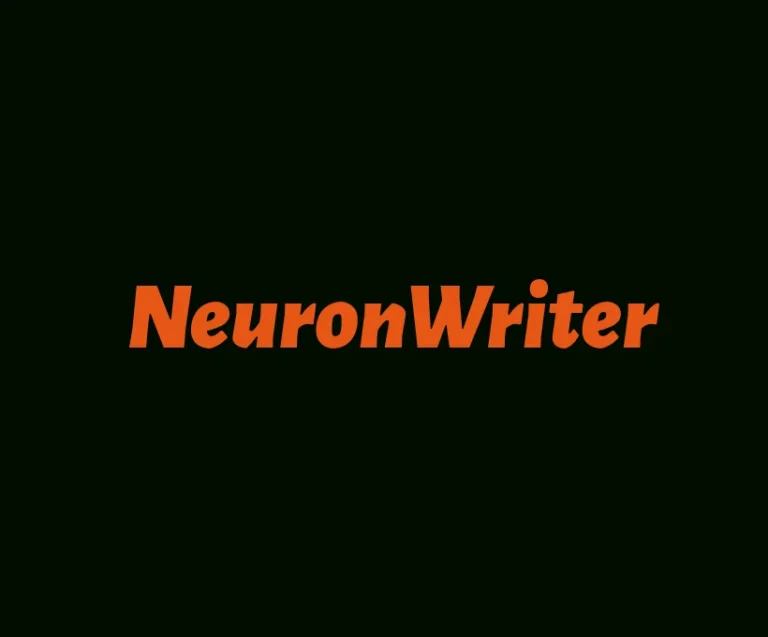When it comes to optimizing your website for search engines, having the right tools in your arsenal is crucial. That’s where SiteGuru comes in. In this review, we’ll dive into the features, pricing plans, user reviews, and more to give you a comprehensive look at this powerful SEO software.
Table of Contents
Overview of SiteGuru
SiteGuru is an SEO tool designed to help you improve your website’s ranking on search engine result pages. With its user-friendly interface and powerful features, SiteGuru makes it easy to identify and fix SEO issues that may be hindering your website’s performance.
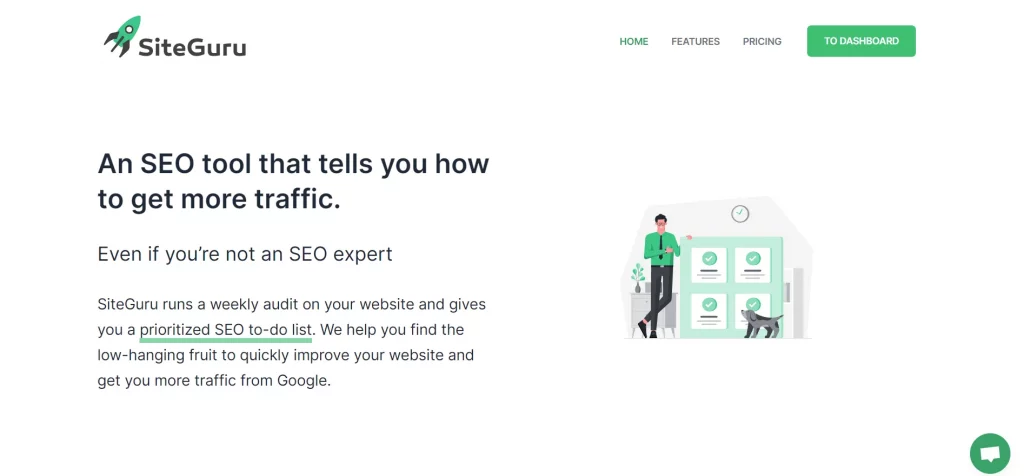
Siteguru Features
Siteguru is a website analysis tool that provides a range of features to help improve the performance and SEO of your website. Here are some key features of Siteguru:
1. Website Audit: Siteguru scans your website and identifies issues with SEO, performance, usability, and accessibility. It provides actionable recommendations to fix these issues and improve your website.
2. SEO Monitoring: Siteguru tracks your website’s search engine rankings and analyzes keyword performance. It provides insights on how to optimize your website’s SEO to increase visibility and organic traffic.
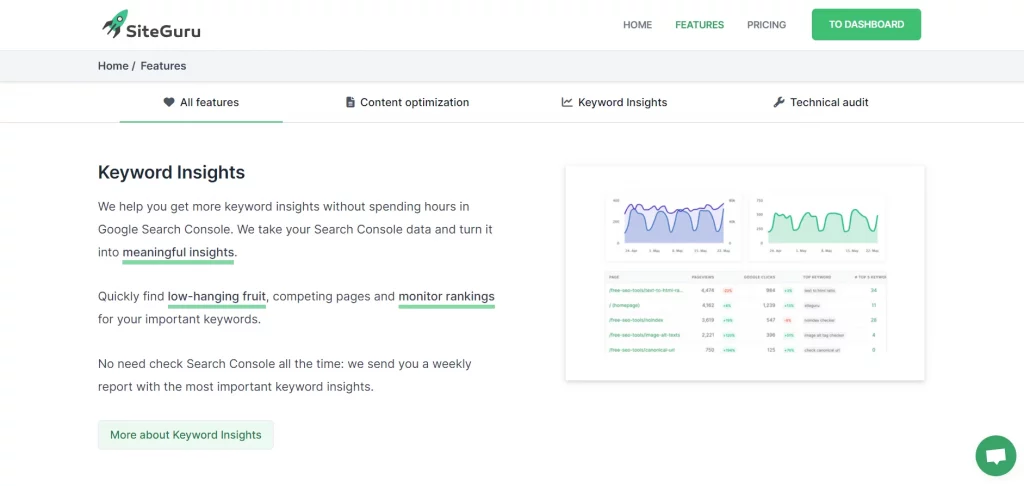
3. Competitor Analysis: Siteguru allows you to compare your website’s performance and SEO with your competitors. It provides insights on how to improve your website based on competitor data.
4. Page Speed Analysis: Siteguru evaluates the loading speed of your web pages and identifies performance bottlenecks. It provides recommendations on how to optimize your website’s speed for better user experience and search engine rankings.
5. Content Analysis: Siteguru analyzes the content on your website and provides recommendations on how to improve it for better SEO and user engagement. It checks for duplicate content, missing meta tags, and other content-related issues.
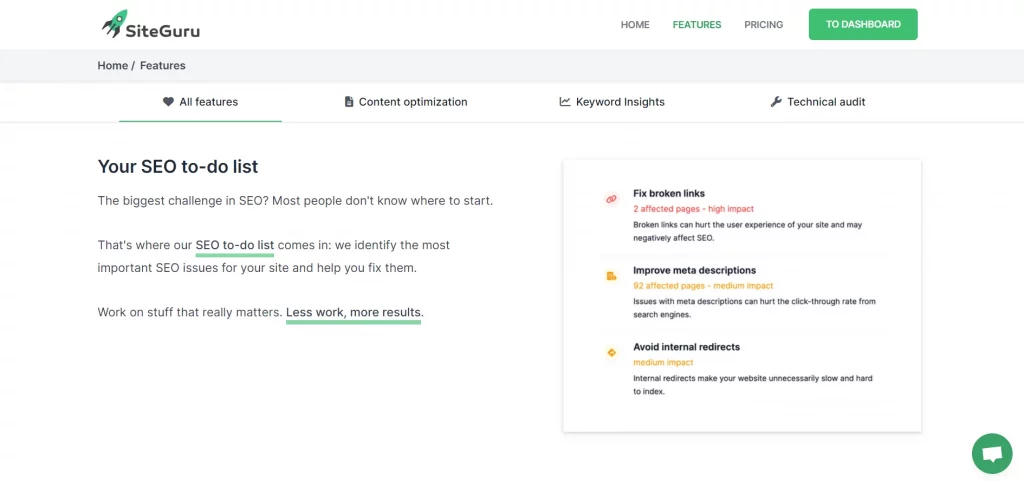
Read our Divi Theme Review
6. On-Page Optimization: Siteguru helps you optimize your web pages for specific keywords. It analyzes your content, meta tags, headings, images, and other on-page elements and provides recommendations on how to improve them for better SEO.
7. Backlink Analysis: Siteguru analyzes your website’s backlinks and provides insights on their quality and relevance. It helps you identify toxic backlinks and improve your overall backlink profile for better search engine rankings.
8. Site Structure Analysis: Siteguru evaluates the structure of your website and provides recommendations on how to organize and optimize your pages for better user experience and SEO.
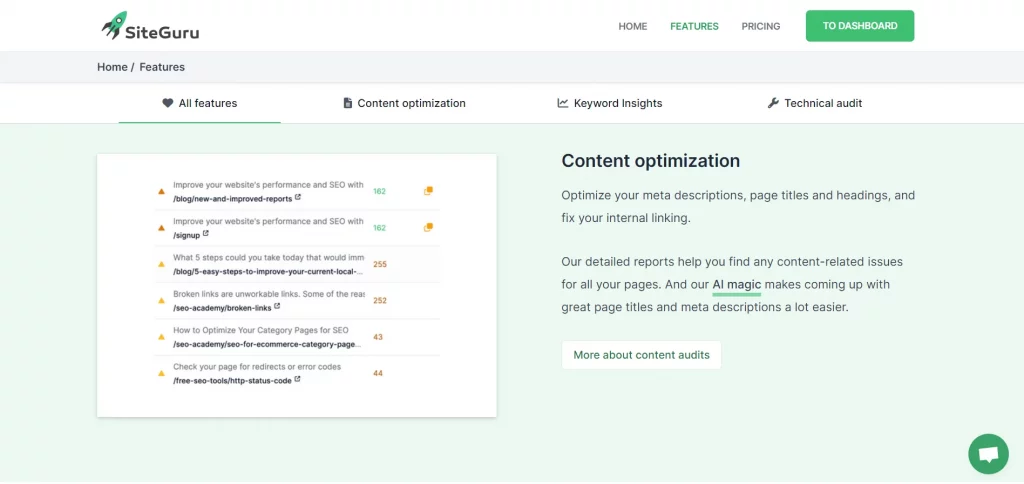
Overall, Siteguru offers a comprehensive set of features to help you improve your website’s performance, SEO, and user experience. It provides actionable recommendations and insights based on data analysis, competitor comparison, and industry best practices.
How to use SiteGuru
To use SiteGuru SEO tool, follow these steps:
1. Sign up for a SiteGuru account: Go to the SiteGuru website and create an account by providing your email address and creating a password.
2. Add your website: After signing in, click on the “Add your first website” button on the dashboard. Enter the URL of your website and click “Add Website.”
3. Perform website analysis: Once your website is added, SiteGuru will begin analyzing your website for SEO issues. This process may take a few minutes, depending on the size of your website.
4. Review the SEO report: After the analysis is complete, you will be presented with an SEO report that highlights areas of improvement for your website. The report covers various aspects of SEO, including site speed, mobile-friendliness, on-page optimization, backlinks, and more.
5. Fix identified issues: Go through the SEO report and prioritize the issues based on their severity. SiteGuru provides detailed explanations and recommendations for each issue identified. Follow these recommendations to fix the issues and improve your website’s SEO.
6. Track progress: After making the necessary changes, monitor your website’s progress using the SiteGuru dashboard. The tool will track key metrics and provide insights on how well your website is performing in search engine rankings.
7. Get regular SEO audits: SiteGuru offers scheduled SEO audits to keep track of your website’s SEO health. You can set up regular audits to receive updated reports and ensure ongoing optimization.
8. Utilize additional features: SiteGuru also offers additional features like keyword rank tracking, backlink tracking, competitor analysis, and more. Explore these features to further optimize your website and stay ahead of your competitors.
By following these steps and using the features provided by SiteGuru SEO tool, you can effectively improve your website’s SEO performance and increase its visibility in search engine results.
Read our Crocoblock Review
Siteguru Alternatives
SiteGuru vs. Other SEO Tools
Although there are many SEO tools available in the market, SiteGuru stands out for its simplicity and comprehensive features. Unlike other tools that may overwhelm you with complex interfaces, SiteGuru provides an intuitive user experience without compromising on functionality.
Popular alternatives to SiteGuru
For those looking for alternatives to SiteGuru, some popular options include SEMrush, Moz, and Ahrefs. Each tool has its own unique set of features and pricing plans, so it’s important to compare them based on your specific needs and budget.
Integration with Google Analytics
Siteguru offers integration with Google Analytics to provide users with a comprehensive overview of their website’s performance and insights. Integration with Google Analytics allows Siteguru to access website data such as traffic sources, user behavior, conversion rate, and more.
With Siteguru’s Google Analytics integration, you can:
1. Track traffic sources: Identify where your website visitors come from and how they navigate your site.
2. Monitor user behavior: Understand how users interact with your website, including page views, bounce rate, and conversion rate.
3. Analyze keyword performance: Determine which keywords drive the most traffic and engagement to your website.
4. Set goals and track conversions: Set up and track goals in Google Analytics to monitor the success of your website’s conversion rate.
By combining the power of Siteguru’s SEO analysis and Google Analytics data, you can make data-driven decisions to improve your website’s performance and increase organic traffic.
Read our NeuronWriter Review
To integrate Siteguru with Google Analytics, follow these steps:
1. Sign in to your Siteguru account.
2. Navigate to the “Settings” section.
3. Click on “Integrations” in the left menu.
4. Look for the Google Analytics integration option and click on “Connect”.
5. You will be redirected to the Google Accounts sign-in page. Enter your Google credentials.
6. Grant permission for Siteguru to access your Google Analytics data.
7. Once the integration is successful, you will see a confirmation message.
8. Now Siteguru will start pulling data from your Google Analytics account.
Once the integration is enabled, you will be able to view various Google Analytics reports and insights directly in Siteguru. This integration allows you to analyze website data alongside Siteguru’s SEO recommendations, providing a holistic view of your website’s performance.
Advantages of SiteGuru
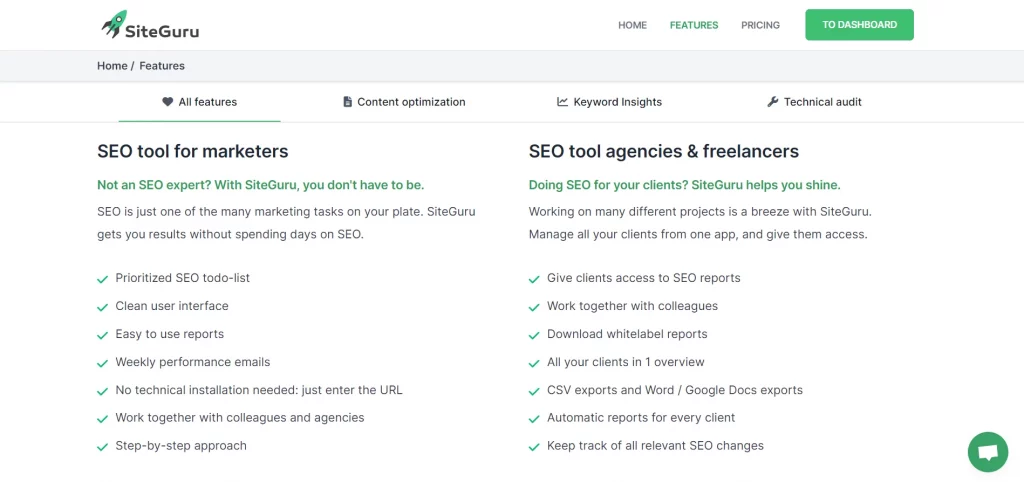
Unique Features of SiteGuru
SiteGuru offers several unique features that set it apart from other SEO tools. Its easy-to-use interface, comprehensive site auditing, and customizable to-do list make it an indispensable tool for improving your website’s SEO.
Read our GeneratePress Review
What makes SiteGuru stand out
SiteGuru is always up to date with the latest SEO trends and algorithms, ensuring you stay ahead of the competition. It provides real-time insights and actionable recommendations to help you optimize your website and improve your search engine rankings.
SiteGuru Technical SEO Offers
When it comes to technical SEO, SiteGuru excels. Its advanced analysis tools can identify and help you fix issues, such as duplicate content, broken links, and slow page load times, ensuring your website performs at its best.
SiteGuru Pricing and Plans
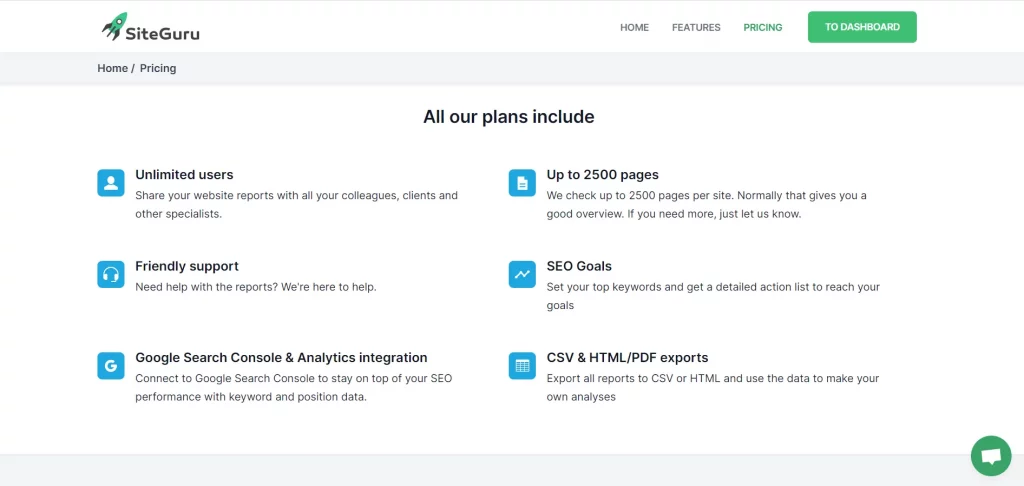
You can see the lifetime deal at Appsumo from here
SiteGuru Pricing Structure
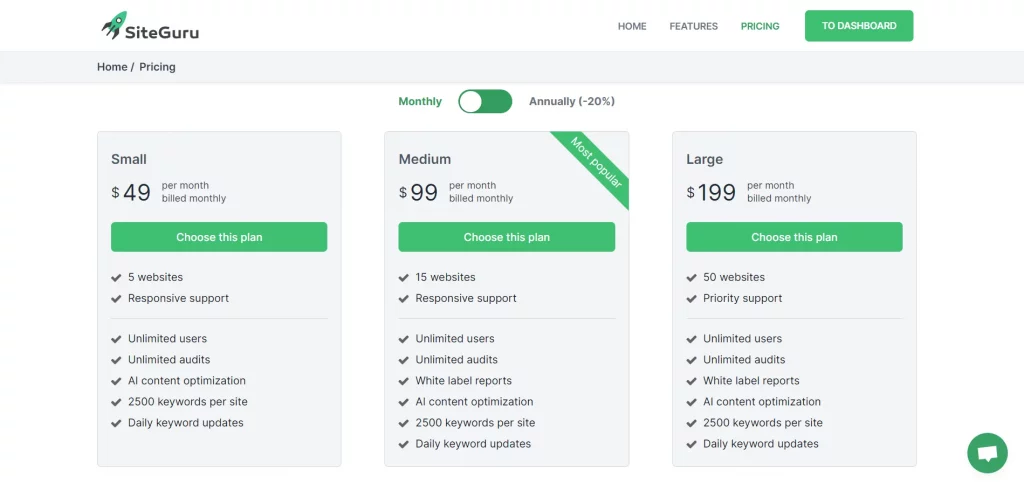
SiteGuru offers several pricing plans to meet the needs of different businesses. Whether you’re a small business just starting out or a large enterprise, there’s a plan that fits your budget.
Compare SiteGuru pricing plans
To determine which plan is right for you, it’s important to compare each plan’s features and prices. SiteGuru’s pricing is competitive, and the value it offers in terms of SEO optimization for your website is worth the investment.
Lifetime deal at AppSumo
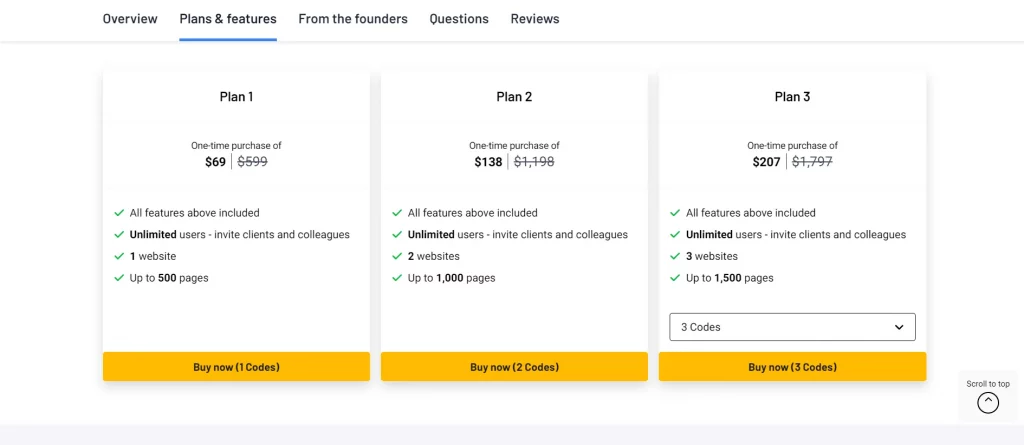
You can see the lifetime deal from here
Siteguru’s AppSumo lifetime deal is a game-changer for website owners and SEO professionals. Siteguru is a comprehensive SEO tool that helps users optimize their websites to improve search rankings and increase traffic.
With this lifetime deal, customers can access all of Siteguru’s premium features for a one-time cost, making it amazing value for money.
Additionally, the lifetime deal ensures customers will continue to receive future updates and improvements at no additional costs. Overall, Siteguru’s lifetime deal is a must-have for anyone who is serious about improving their website’s SEO and attracting more organic traffic.
Read about Crocoblock Discount Code
Conclusion | Siteguru review 2023
In conclusion, SiteGuru is an essential tool for anyone looking to improve their website’s SEO. With its comprehensive features, intuitive interface, and competitive pricing plans, SiteGuru is the perfect software to optimize your website and boost your search engine rankings in 2023 and beyond.
SiteGuru FAQs
Q: What is SiteGuru?
A: SiteGuru is a comprehensive SEO software that helps you analyze and optimize your website for better search engine rankings.
Q: What are the features of SiteGuru?
A: SiteGuru offers a wide range of features including SEO audit, keyword analysis, technical website SEO, usability issue detection, internal linking analysis, and more.
Q: How does SiteGuru help with SEO and Ranking?
A: SiteGuru helps you identify and fix SEO issues on your website by providing detailed reports and actionable insights. It also helps you track your search engine rankings and improve your SEO performance.
Q: Is there a free version of SiteGuru?
A: Yes, SiteGuru offers a free version with limited features. You can start using SiteGuru for free and upgrade to a paid plan to get more advanced features.
You can see the lifetime deal at Appsumo from here
Q: What are SiteGuru’s pricing plans?
A: SiteGuru offers different pricing plans based on the features and number of websites you want to analyze. You can check their website for the latest pricing information. Or you can check Appsumo
Q: Are there any alternatives to SiteGuru SEO audit tool ?
A: Yes, there are alternative SEO software options available in the market like Moz Pro and SEMrush. However, SiteGuru has its own unique features that make it stand out from the competition.
Q: Does SiteGuru provide SEO reports?
A: Yes, SiteGuru provides detailed SEO reports that highlight issues and improvements needed on your website. These reports help you make informed decisions to improve your SEO performance.
Q: Can SiteGuru help with technical SEO?
A: Yes, SiteGuru is a powerful technical SEO tool for websites. It analyzes the technical aspects of your website and makes recommendations for improvement.
Q: What are the user reviews for SiteGuru?
A: SiteGuru has received positive reviews from users who found it helpful in improving their website’s SEO. You can find user reviews and testimonials on their website.
Q: SiteGuru vs other SEO tools like Moz Pro and SEMrush?
A: SiteGuru offers similar features to Moz Pro and SEMrush but with its unique style and user-friendly interface, it offers a different user experience. You can compare the features and prices of these tools to choose the one that best suits your needs.