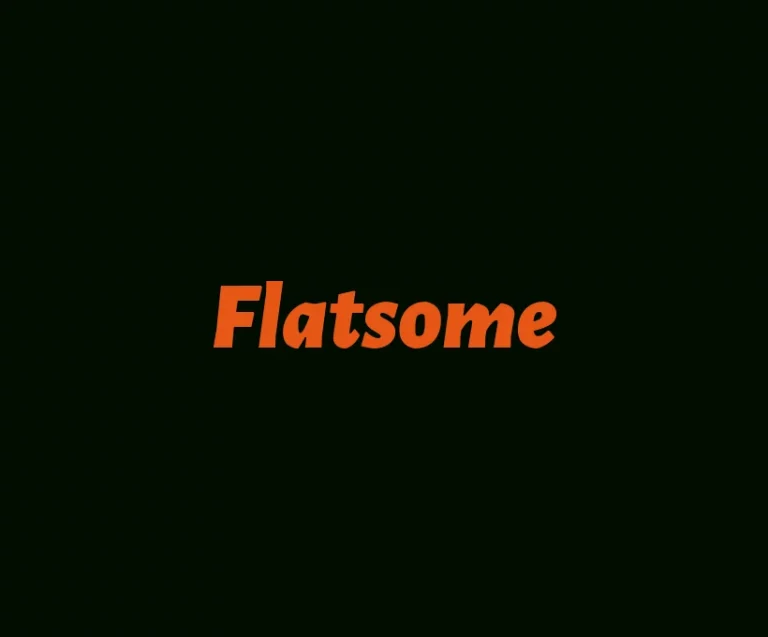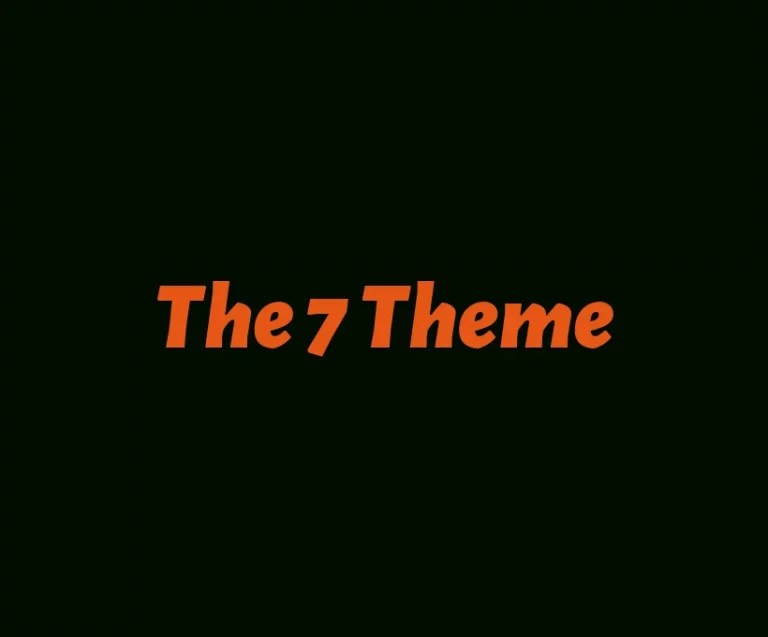When it comes to choosing a WordPress theme for your website, there are many options available. One theme that stands out among the rest is Avada. In this article, we will review the Avada theme and explore why it is considered one of the best WordPress themes on the market.
Table of Contents
Overview of Avada theme
What is Avada theme?
Avada is a multipurpose WordPress theme that offers a wide range of features and customization options. It is known for its flexibility and user-friendly interface. With Avada, you can easily create a unique and professional-looking website without any coding knowledge.
Main features of Avada theme
Avada comes with a powerful theme builder, called Fusion Builder, which allows you to create stunning pages with drag and drop functionality. It also offers a wide range of theme options, giving you complete control over the design and layout of your website.
Additionally, Avada offers a variety of demo options that showcase the theme in different industries.
Why is Avada theme popular?
Avada is one of the most popular selling WordPress themes on the market for several reasons. Firstly, it provides a seamless user experience with its intuitive interface and easy-to-use features. Secondly, Avada offers regular updates and new features, ensuring that your website stays up-to-date with the latest trends and technologies.
OceanWP Review: In-Depth WordPress Theme Review
Lastly, Avada has a strong support system, with a dedicated community and resources for Avada users.
Review of Avada theme
User experience with Avada theme
Many users have reported a positive experience with Avada theme. They appreciate its user-friendly interface and the ability to customize their website without any coding knowledge. The availability of various demo options also makes it easy to get started with Avada.
Performance of Avada theme
In terms of performance, Avada is a high-performing theme that loads quickly and is optimized for SEO. It is also compatible with popular WordPress plugins, allowing you to enhance the functionality of your website.
Theme options and customization
Avada offers a wide range of theme options and customization settings, giving you full control over the design and layout of your website. Whether you want to change the color scheme, typography, or layout, Avada provides the flexibility to make your website uniq
GeneratePress vs OceanWP: The Ultimate Comparison
Getting started with Avada theme
Installing Avada theme
Installing Avada theme is a straightforward process. Simply download the theme files from the official website, navigate to your WordPress dashboard, and upload the theme files. Once installed, you can activate the theme and begin customizing your website.
Setting up Avada theme
Setting up Avada is easy, thanks to its user-friendly interface. You can start by importing one of the available demos and then customize it to suit your needs. Avada also offers extensive documentation and video tutorials to guide you through the setup process.
GeneratePress Review 2023: Is It the fastest wordpress theme?
Exploring Avada theme options
Avada’s theme options provide a wide range of settings and customization options. From color schemes to typography, you can tailor your website to reflect your brand identity. Avada also offers integration with popular page builders like Elementor and Fusion Builder, giving you even more flexibility in designing your website.
Avada theme Alternatives
Other popular multipurpose WordPress themes
While Avada is an excellent choice, there are other popular multipurpose WordPress themes available. Some noteworthy alternatives include Divi, The7, and Newspaper. Each of these themes has its own unique features and strengths.
Comparing Avada with other themes
When comparing Avada with other themes, it is important to consider your specific needs and requirements. Evaluate each theme’s features, performance, and customization options to determine which one best suits your website.
Astra Theme Review: Power of Astra WordPress Theme
Choosing the right theme for your website
Choosing the right theme for your website depends on your individual needs and preferences. Take the time to research and explore different options, and consider factors such as design, functionality, and support before making a decision.
Avada theme demos and examples
Available demo options
Avada offers a wide range of demo options, allowing you to preview different styles and layouts before making a final decision. Whether you need a website for a restaurant, agency, or online store, Avada has a demo that suits your needs.
Showcasing Avada in different industries
Avada is highly versatile and can be used in various industries. From healthcare to e-commerce, Avada provides the tools and flexibility to create a professional website that aligns with your industry’s requirements.
Royal Elementor Addons Review
Customizing the demos
Once you have chosen a demo, you can customize it to match your brand and style. Avada’s theme options and integration with page builders like Fusion Builder and Elementor make it easy to modify the design, layout, and content of your chosen demo.
Fusion Builder – Avada’s page builder
What is Fusion Builder?
Fusion Builder is Avada’s powerful page builder that allows you to create beautiful and unique layouts using a drag and drop interface. It provides a range of elements and modules that can be easily customized to suit your needs.
Features and functionality of Fusion Builder
Fusion Builder offers a wide range of features and functionality, including pre-designed elements, responsive design options, and the ability to save and reuse layouts.
SiteGuru Review 2023: Comprehensive SEO Software
It also integrates seamlessly with Avada’s theme options, allowing you to create custom designs without any coding.
Creating beautiful pages with Fusion Builder
With Fusion Builder, you can create stunning pages that engage your visitors and showcase your content. Simply drag and drop elements onto the canvas, customize their appearance, and arrange them to create the desired layout. Fusion Builder’s intuitive interface makes it easy to design pages that reflect your brand and style.
Avada theme updates and support
Regular updates and new features
Avada is regularly updated with new features and improvements to ensure that your website stays up-to-date. These updates also address any bug fixes or security vulnerabilities, providing a secure and reliable theme for your website.
Beaver Builder Review: Best WordPress Page Builder Plugin?
Support options for Avada theme
If you encounter any issues or have questions about Avada, there are several support options available. Avada provides extensive documentation, video tutorials, and a dedicated support team to assist you with any inquiries or technical difficulties.
Community and resources for Avada users
As a popular WordPress theme, Avada has a large and active community of users. This community provides a wealth of knowledge and resources, including forums, blogs, and social media groups. You can connect with other Avada users to exchange ideas, ask questions, and learn from their experiences.
Avada theme Pricing
The Avada WordPress theme offers several pricing options. The regular license, which includes future updates and 6 months of customer support, is priced at $69. For an additional $21, you can extend the customer support to 12 months. There is also an extended license available for $2950, which allows you to use the theme for commercial purposes. Please note that these prices are subject to change and it’s always recommended to visit the official Avada website for the most up-to-date pricing information.
See Avada theme pricing
Conclusion of Avada theme review
Summary of Avada theme review
In summary, Avada is a highly versatile and user-friendly WordPress theme that offers a wide range of customization options. It is known for its powerful theme builder, Fusion Builder, and its extensive theme options. Avada is regularly updated and has a strong support system, making it a reliable choice for your WordPress website.
Beaver Builder vs Divi: A Comprehensive Comparison
Is Avada the best WordPress theme?
While Avada is undoubtedly one of the best-selling WordPress themes on the market, determining the best theme for your website depends on your specific needs and preferences. Consider factors such as design, functionality, and support before making a decision.
Final thoughts and recommendations
If you are looking for a multipurpose WordPress theme that offers extensive customization options and a user-friendly interface, Avada is definitely worth considering. Its wide range of features, demo options, and strong community support make it a reliable choice for creating professional and visually appealing websites.
Crocoblock Review 2023 : Elementor ‘s Best WordPress Plugin
FAQ
Q: Is Avada wordpress theme the best WordPress theme?
A: Avada is considered one of the best WordPress themes available on the market. It is a multipurpose theme with powerful features and a flexible design that can be customized to fit any type of website.
Q: What are the features of Avada theme?
A: Avada theme offers a wide range of features including a drag-and-drop page builder, multiple pre-built layouts, advanced theme options control, responsive design, and compatibility with popular plugins. It also comes with an extensive library of elements and templates that can be easily customized.
NeuronWriter Review 2023: Unveiling the Best AI Writer
Q: How do I get started with the Avada theme?
A: To get started with the Avada theme, you need to first purchase and download the theme from the ThemeForest marketplace. Once you have the theme file, you can install it on your WordPress site and activate it. From there, you can start customizing the theme using the Avada theme options and building your website.
Q: Are there any alternatives to the Avada multipurpose theme?
A: Yes, there are several alternatives to the Avada theme such as the Divi theme, the X theme, and the Enfold theme. These themes also offer powerful features and flexibility for building WordPress websites.
Divi Theme Review 2023
Q: Can I use Avada theme for my WordPress site?
A: Yes, you can use the Avada theme for your WordPress site. It is compatible with the latest version of WordPress and can be easily installed and activated on your website.
HTML for Beginners
Q: What makes Avada theme a good choice for my website?
A: Avada theme is a good choice for your website because it offers a wide range of features, a flexible design, and excellent support from the theme developers. It is also a best-selling theme with a large user base, which means you can find plenty of resources and tutorials online to help you with your website.
Q: Can I see a demo of the Avada theme?
A: Yes, you can see a demo of the Avada theme on the official ThemeForest website. The demo will give you an idea of the theme’s design and functionality.
Elementor Review 2023: the Best free WordPress Page Builder
Q: How much does the Avada theme cost?
A: The Avada theme is available for purchase on the ThemeForest marketplace at a price of $69. This includes lifetime updates and 6 months of support from the theme developers.
Q: What type of websites can I use the Avada theme for?
A: The Avada theme is a multipurpose theme that can be used for a wide range of websites including business websites, portfolio websites, eCommerce websites, and more.
Q: How can I join the Avada users Facebook group?
A: To join the Avada users Facebook group, you can search for “Avada Theme Users” on Facebook and request to join the group. Once your request is approved, you can participate in discussions, ask questions, and get support from other Avada theme users.