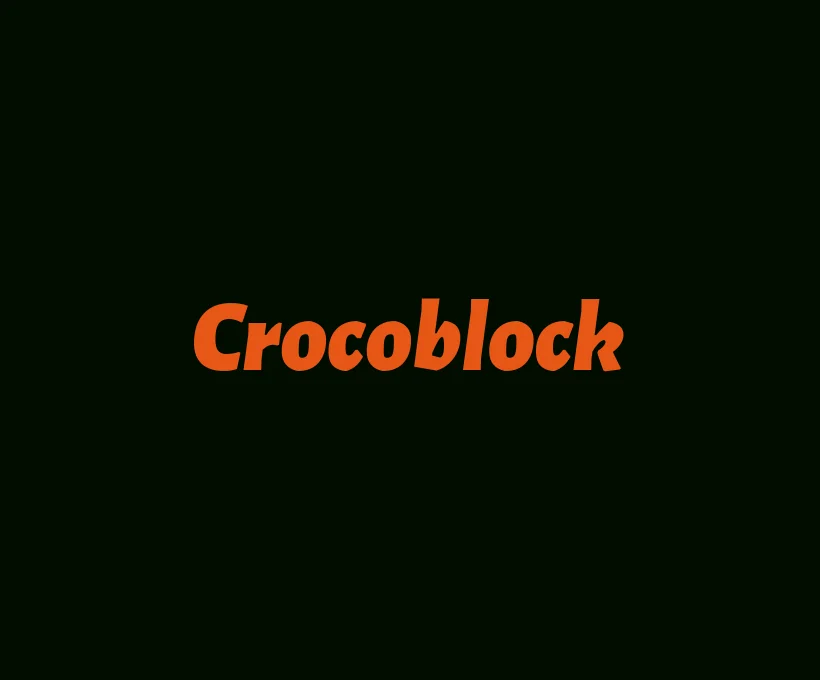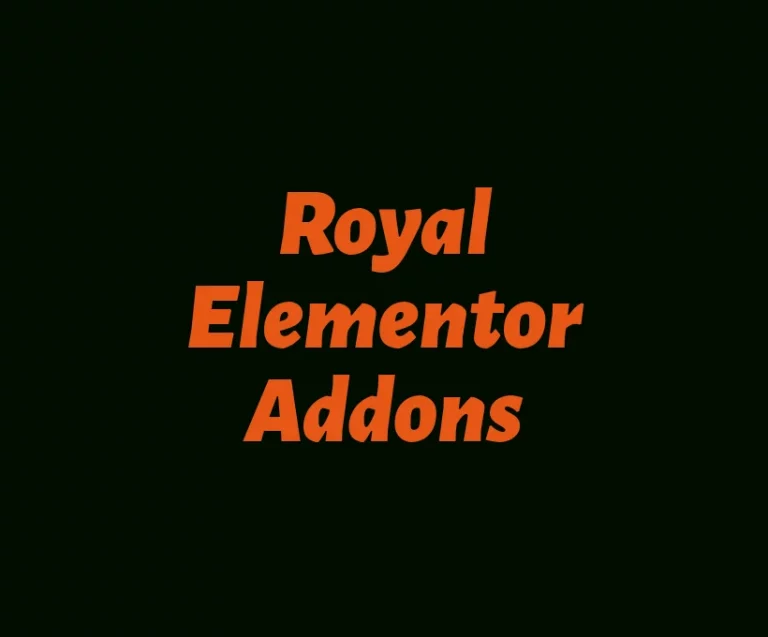Table of Contents
Crocoblock Overview
Crocoblock is a comprehensive toolkit for building websites with WordPress. It is a suite of plugins and themes that provide powerful features and functionality to WordPress users. Crocoblock aims to help users create professional and highly customized websites without the need for coding or advanced technical knowledge.
The toolkit includes various plugins such as JetPlugins, which provide additional elements, widgets, and templates for the Elementor page builder.
Some of the JetPlugins include JetEngine for creating custom post types and meta fields, JetThemeCore for managing website headers and footers, JetBlocks for adding content blocks to your website, and many more.
In addition to the plugins, Crocoblock also offers a set of professionally designed themes called Kava Pro. These themes are fully compatible with the toolkit’s plugins and provide a foundation for building stunning websites.
Crocoblock also offers access to pre-designed templates and blocks through its Crocoblock Template Library. This feature allows users to import and customize a wide range of ready-made templates for various types of websites, making the website creation process faster and easier.
Furthermore, Crocoblock provides a dynamic form builder called JetForms, which allows users to create and customize complex forms for their websites. It also integrates with various popular email marketing services, making it easy to collect and manage data from the forms.
Overall, Crocoblock is a comprehensive toolkit that empowers WordPress users to create professional, highly customized websites without the need for coding skills. Its range of plugins, themes, templates, and form builder provide all the necessary tools to build stunning websites with ease.
Crocoblock Features

Ease of Use
Crocoblock is a powerful toolkit for building websites with WordPress. It is designed to make it easy for users to create professional-grade websites without needing to know how to code. The Crocoblock toolkit includes a range of plugins and tools that can be used to create custom websites with ease.
One of the most significant benefits of using Crocoblock is its ease of use. The toolkit is designed to be user-friendly and intuitive, even for those who have little to no experience with WordPress.
The tools are well-organized, and the interface is easy to navigate, making it simple to find what you need.
Crocoblock also includes a range of pre-made templates and designs, which can be customized to fit your needs. These templates are designed to be easy to use, and they can be quickly modified to match your branding or design preferences.
Additionally, Crocoblock includes a range of features that make it easy to manage your website. For example, the toolkit includes a visual editor that allows you to create and modify pages with ease. It also includes a range of widgets and modules that can be added to your website to enhance its functionality.
Overall, Crocoblock is an excellent choice for anyone looking to create a professional-grade website quickly and easily. Its user-friendly interface, pre-made templates, and range of features make it an excellent choice for both beginners and experienced users alike.
You can read Divi theme review from here
Key Features
Some of the key features of Crocoblock include:
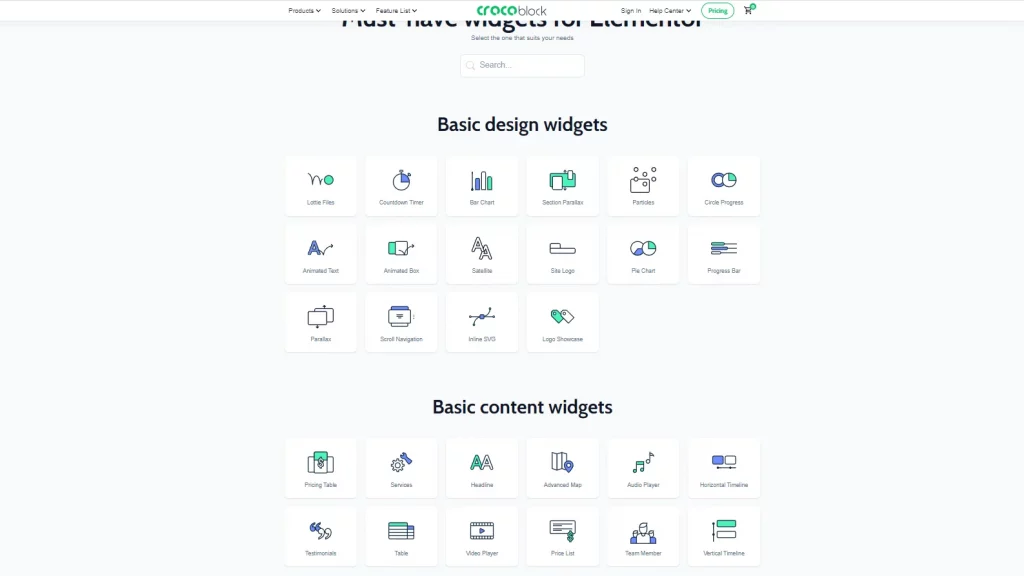

- Dynamic Post Lists: Crocoblock provides a range of widgets that can be used to display dynamic lists of posts on a website. These lists can be filtered and sorted based on a variety of criteria, such as post type, category, or tag.
- Custom Post Types: Crocoblock makes it easy to create custom post types that can be used to organize content on a website. This feature is particularly useful for websites that have complex content structures.
- Dynamic Templates: Crocoblock provides a range of pre-designed templates that can be used to create custom post templates. These templates can be used to display posts in a variety of formats, such as grids, carousels, and masonry layouts.
- WooCommerce Integration: Crocoblock is fully integrated with WooCommerce, which is the most popular e-commerce plugin for WordPress. This integration makes it easy to create custom product pages and product lists.
- JetThemeCore: Crocoblock includes JetThemeCore, which is a powerful tool for creating custom headers, footers, and other website elements. JetThemeCore includes a range of pre-designed templates that can be used as a starting point for building custom website elements.
- JetEngine: JetEngine is a powerful tool for creating custom post types, taxonomies, and custom fields. This feature is particularly useful for websites that have complex content structures.
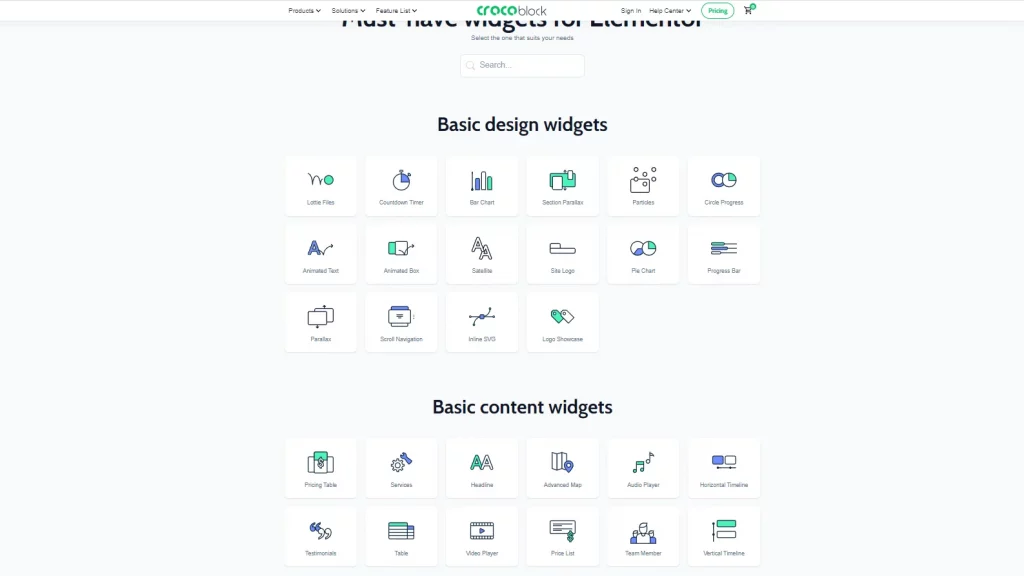

Overall, Crocoblock is a comprehensive toolkit for WordPress that provides a range of features for building professional-looking websites. It is designed to be easy to use and efficient, and it provides a wide range of customization options for web developers and designers.
Crocoblock templates

Crocoblock Templates are pre-designed layouts and designs that can be used with the Crocoblock suite of plugins for WordPress. These templates cover various categories like websites, landing pages, blog designs, and eCommerce stores.
With Crocoblock Templates, users can save time and effort constructing websites from scratch by utilizing professionally designed layouts that can be easily customized to fit their specific needs. These templates are built with Elementor, a popular WordPress page builder, and can be imported with a single click.
Crocoblock Templates offer a wide range of design options and provide a solid foundation for creating visually appealing and functional websites.
You can read about free Elementor from here
Crocoblock Pricing | Pricing and Value

See Crocoblock pricing
Crocoblock offers a range of pricing plans to suit different needs and budgets. Their plans are based on the number of websites and the level of access to their suite of tools and services.
Their most basic plan, the Personal plan, is priced at $49 per year and includes access to their JetPlugins and JetThemeCore. This plan is ideal for bloggers and small businesses that only need basic functionality.
Their Plus plan, priced at $99 per year, includes access to all JetPlugins, JetThemeCore, and the Kava theme. This plan is ideal for larger businesses and online stores that require more advanced functionality.
The Expert plan, priced at $149 per year, includes all the features of the Plus plan, as well as access to Crocoblock’s support team and priority updates. This plan is ideal for businesses that require a high level of support and customization.
Crocoblock also offers a Lifetime plan, priced at $999, which includes lifetime access to all their tools and services. This plan is ideal for businesses that plan to use it for the long term.
Overall, Crocoblock’s pricing plans offer good value for money, with a range of options to suit different needs and budgets. Their plans are competitively priced compared to other similar services on the market.
You can read about Crocoblock discount from here
Gutenberg Compatibility
Gutenberg Compatibility refers to the ability of a WordPress theme or plugin to work seamlessly with the Gutenberg editor. Gutenberg is the new default content editor in WordPress, introduced in version 5.0. It allows users to create rich and dynamic content using blocks.
For a theme or plugin to be Gutenberg compatible, it should follow certain guidelines and best practices set by WordPress. This includes providing support for all the core blocks, ensuring that the styling and design of the blocks are consistent with the theme, and maintaining a responsive layout for the content created using Gutenberg.
Gutenberg compatibility is important for users who want to leverage the features of the new editor and create modern and customized content. It ensures that the theme or plugin functions properly with Gutenberg and aligns with the overall editing experience provided by WordPress.
Crocoblock Support

Crocoblock’s customer support team is highly responsive and knowledgeable. They offer a variety of support options, including a knowledge base, community forum, and ticket system.
The knowledge base is a comprehensive resource that covers all aspects of using Crocoblock’s products. It includes step-by-step tutorials, video guides, and FAQs. The community forum is a great place to connect with other users and get help from the community. The ticket system is the best option for getting direct support from Crocoblock’s team.
Crocoblock’s customer support team is available 24/7, and they typically respond to tickets within a few hours. They are friendly, patient, and always willing to help. They have a deep understanding of the products and are able to provide clear and concise answers to any questions or issues that users may have.
Overall, Crocoblock’s customer support is top-notch. They are committed to providing the best possible experience for their users, and it shows in the quality of their support. Whether you’re a beginner or an experienced user, you can count on Crocoblock’s customer support team to help you get the most out of their products
Visit Crocoblock website
Comparison with Competitors | Crocoblock Alternatives plugin
Crocoblock is not the only provider of WordPress plugins and themes. There are several other companies in the market that offer similar services. In this section, we will compare Crocoblock with some of its competitors.
Elementor Pro
Elementor Pro is a popular page builder plugin for WordPress. It has a drag-and-drop interface that allows users to create custom pages without any coding knowledge. also offers a variety of pre-designed templates and widgets.
Compared to Crocoblock, It has a larger user base and a wider range of templates and widgets. However, Crocoblock has a more comprehensive set of tools for building dynamic websites, including JetEngine and JetSmartFilters.
You can read our Elementor Pro review from
Divi Builder
Divi Builder is another popular page builder plugin for WordPress. It has a similar drag-and-drop interface to Elementor Pro and offers a range of pre-designed templates and modules.
Crocoblock has a more extensive set of tools for building dynamic websites, including JetEngine and JetSmartFilters. Divi Builder, on the other hand, has a more intuitive interface and is easier to use for beginners.
Astra
Astra is a lightweight and customizable WordPress theme. It is designed to work seamlessly with plugins like Elementor Pro and Divi Builder.
Compared to Crocoblock, Astra is a theme rather than a set of plugins. It offers a more minimalist design and a faster loading time. However, Crocoblock has a more comprehensive set of tools for building dynamic websites, including JetEngine and JetSmartFilters.
In conclusion, Crocoblock offers a comprehensive set of tools for building dynamic websites, while its competitors offer more specialized services. The choice between Crocoblock and its competitors depends on the specific needs of the user.
User Reviews
Crocoblock has received a lot of user reviews, and the majority of them are positive. Here are some of the reviews that stand out:
- One user praised Crocoblock for its extensive collection of pre-designed templates and widgets, which made it easy for them to create professional-looking websites without any coding knowledge.
- Another user appreciated the excellent customer support they received from Crocoblock’s team. They reported that their questions were answered promptly and that the team went above and beyond to ensure their satisfaction.
- A third user mentioned that they were impressed with the flexibility and customization options available in Crocoblock’s plugin suite. They were able to tailor their website to their specific needs and preferences without any limitations.
- Some users reported that the plugins can be a bit overwhelming at first, but once they got the hang of it, they found it to be an incredibly powerful tool for building complex websites.
- A few users mentioned that they experienced some bugs and glitches with the plugins, but the support team was able to quickly resolve their issues.
Visit Crocoblock website
Pros and Cons
Pros
Crocoblock is a powerful toolkit for building websites using WordPress. It offers a wide range of features that can help developers create complex websites quickly and easily. Some of the benefits of using it include:
- Comprehensive toolkit: Crocoblock provides a complete toolkit for building websites, including a drag-and-drop page builder, theme builder, and a variety of pre-built templates and widgets.
- Versatile design options: With Crocoblock, developers can create custom designs using a variety of design tools, including custom fonts, colors, and layouts.
- Excellent support: Crocoblock offers top-notch support to its users, with a dedicated support team that is available 24/7 to answer any questions or resolve any issues.
- Regular updates: Crocoblock is regularly updated with new features and improvements, ensuring that developers always have access to the latest tools and technologies.
Cons
While Crocoblock is a powerful toolkit for building websites, there are some drawbacks to using it. Some of the cons of using it include:
- Steep learning curve: Crocoblock can be difficult to learn for beginners, as it requires a good understanding of WordPress and web development.
- Expensive: Crocoblock is a premium toolkit, and while it offers a lot of value for its price, it may be too expensive for some developers.
- Limited compatibility: Crocoblock is designed to work with WordPress, so it may not be the best choice for developers who prefer other content management systems.
- Overwhelming: Crocoblock offers so many features and options that it can be overwhelming for some developers, especially those who prefer a simpler, more streamlined approach to web development.
Why Choose Crocoblock WordPress plugins?
There are several reasons why someone might choose Crocoblock:

1. Comprehensive toolkit: Crocoblock offers a wide range of tools and plugins that allow users to build custom websites with ease. The package includes the JetThemeCore, JetElements, JetTabs, JetBlocks, and JetTricks plugins, among others.
2. Easy to use: Crocoblock is designed to be user-friendly, with an intuitive interface that makes it easy for both beginners and experienced developers to create beautiful and functional websites.
3. High-quality templates: Crocoblock provides a vast library of professionally designed templates that users can choose from to kick-start their website projects. These templates are fully customizable, providing flexibility in design and layout.
4. Extensive customization options: With Crocoblock, users have complete control over the design and functionality of their websites. The toolkit offers a range of customization options, allowing users to personalize every aspect of their site.
5. Excellent customer support: Crocoblock prides itself on its excellent customer support. Users have access to a knowledgeable and responsive support team that can assist with any questions or issues that may arise.
6. Regular updates and improvements: Crocoblock continually updates its tools and plugins to ensure they are compatible with the latest WordPress updates and to introduce new features and improvements. These updates are provided free of charge to Crocoblock subscribers.
7. Cost-effective: Crocoblock offers a cost-effective solution for building comprehensive and professional websites. Instead of purchasing individual plugins or tools separately, users can access all the necessary components in one subscription.
Overall, Crocoblock provides a comprehensive and user-friendly toolkit for building custom websites, making it an attractive choice for individuals and businesses looking to create unique and functional online platforms.

See Crocoblock pricing
Conclusion
In conclusion, the Crocoblock plugin provides a comprehensive set of tools and features for building custom websites with ease. Its extensive library of pre-designed templates and elements makes it simple to create unique and visually appealing websites.
Additionally, the seamless integration with Elementor and other popular page builders enhances the overall user experience.
The JetEngine plugin further adds functionality by enabling the creation of dynamic content and custom post types. This allows for greater flexibility in designing websites and makes managing and displaying data more efficient.
The JetThemeCore plugin offers an intuitive interface for managing headers, footers, and other site-wide elements. The ability to create and customize pop-ups, mega-menus, and sticky headers further contributes to the overall professionalism and user-friendliness of the websites developed using Crocoblock.
The JetBlock and JetTabs plugins provide additional options for enhancing the user experience by adding attractive and interactive elements to the website.
With JetBlock, users can create custom headers and footers that dynamically change, ensuring a personalized experience for visitors. JetTabs allows for the creation of engaging tabbed content layouts, improving navigation and organization on the website.
Overall, the Crocoblock plugin suite is a valuable tool for web developers and designers looking to create visually stunning and functional websites.
With its extensive features, easy integration with page builders, and intuitive interface, Crocoblock is a highly recommended plugin for WordPress users in 2023.
FAQ Crocoblock Review 2023
Q: What is Crocoblock?
A: Crocoblock is a set of WordPress plugins designed for the Elementor page builder, offering a wide range of features and functionalities to enhance your website using Elementor.
Q: Is Crocoblock compatible with WordPress?
A: Yes, Crocoblock is a plugin specifically designed to work with WordPress websites.
Q: Are there any alternatives to Crocoblock?
A: Yes, there are several alternatives to Crocoblock such as Ultimate Addons for Elementor, Plus Addons for Elementor, and JetPlugins.
Q: What templates are available with Crocoblock?
A: Crocoblock provides a wide variety of templates for different purposes, including blog templates, portfolio templates, and eCommerce templates.
Q: Can I use Crocoblock with other WordPress themes and plugins?
A: Yes, Crocoblock is compatible with most WordPress themes and plugins. However, it is recommended to test the compatibility before using it.
Q: How much does Crocoblock cost?
A: The pricing for Crocoblock starts at $49 per year for a single website license. There are also options for multiple website licenses and lifetime access.
Q: What makes Crocoblock different from other Elementor plugins?
A: Crocoblock stands out from other Elementor plugins due to its extensive range of features, including unique widgets, templates, and dynamic content capabilities.
Q: Does Crocoblock offer support?
A: Yes, Crocoblock provides support to its users through documentation, tutorials, and a dedicated support team that is available to assist with any issues or questions.
Q: Can you provide an overview of the JetPlugins included in Crocoblock?
A: The JetPlugins included in Crocoblock offer various functionalities such as JetElements for advanced widgets, JetBlog for content management, JetWooBuilder for WooCommerce integration, and more.
Q: Is Crocoblock worth buying?
A: The decision to purchase Crocoblock depends on your specific needs and preferences. However, if you are looking to enhance the functionality and design of your Elementor-powered website, Crocoblock can be a valuable investment.
See Crocoblock pricing
Q: What are the key features of Crocoblock?
A: Crocoblock offers a comprehensive set of WordPress plugins called JetPlugins, which include various addons for Elementor, such as widgets, addons for Elementor, JetPlugins for Elementor, and more. These addons expand the capabilities of Elementor and provide additional functionality for your website.
Q: How do I install Crocoblock?
A: To install Crocoblock, you need to have a WordPress site already set up. Once you have WordPress installed, you can download Crocoblock from their website and install it like any other WordPress plugin. After installation, you will have access to all the features and addons provided by Crocoblock.
Q: Can I use Crocoblock with Elementor?
A: Yes, Crocoblock is specifically designed to work with Elementor. It provides additional addons, widgets, and functionalities that enhance the Elementor experience and give you more control over your website’s design and functionality.
Q: What is the difference between Crocoblock and JetPlugins for Elementor?
A: Crocoblock is the overall package of WordPress plugins, which includes JetPlugins for Elementor. JetPlugins for Elementor are a specific set of addons and widgets that are built to enhance the Elementor page builder. Crocoblock itself provides a suite of plugins, with JetPlugins being one of the major components.
Q: Can I use Crocoblock for a single product page?
A: Yes, Crocoblock offers widgets and addons specifically designed for single product pages. You can use these widgets to add elements such as product showcasing, pricing, rating, and more to create an engaging and informative single product page.
Q: Can Crocoblock plugins be used for WooCommerce products?
A: Yes, Crocoblock plugins can be used with WooCommerce products. You can use them to enhance your WooCommerce product pages, add additional functionalities, and improve the overall user experience of your online store.
Q: Can I compare and wishlist products using Crocoblock?
A: Yes, Crocoblock provides widgets and addons that allow you to add comparison and wishlist functionalities to your website. Users will be able to compare different products and save them to their wishlist for future reference.
Q: Does Crocoblock work with both Elementor and Gutenberg?
A: Crocoblock is primarily designed to work with Elementor, but it also supports Gutenberg, the default WordPress editor. You can use Crocoblock to enhance the functionality of both Elementor and Gutenberg and create stunning web pages in either editor.
Q: What is the Crocoblock Dashboard?
A: The Crocoblock Dashboard is a central hub where you can manage all your Crocoblock plugins, access documentation and resources, and receive updates and news from the Crocoblock team. It provides a convenient way to stay up-to-date with the latest developments and manage your Crocoblock plugins.
Q: How transparent are the reviews of Crocoblock?
A: Crocoblock prides itself on review transparency. They encourage users to leave honest reviews and feedback about their experience with Crocoblock. You can find reviews and testimonials on their website and other trusted review platforms to get an unbiased opinion about their products.