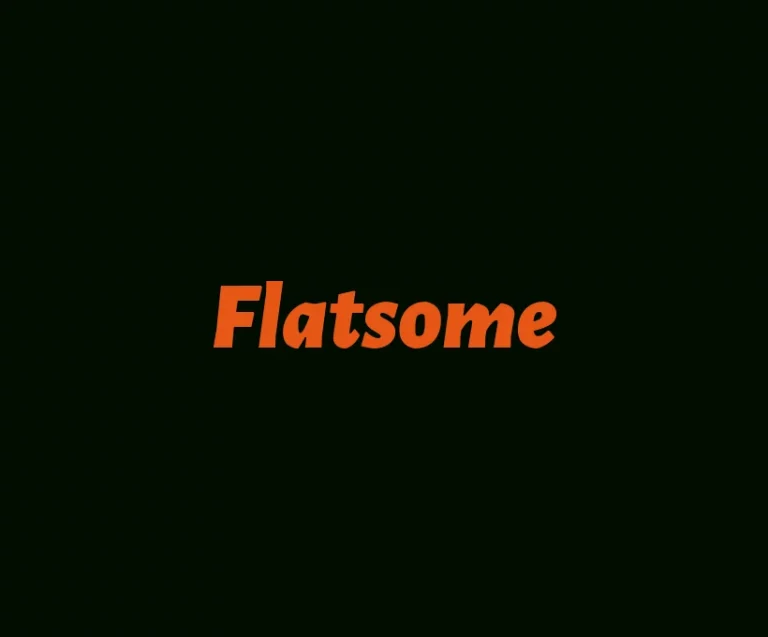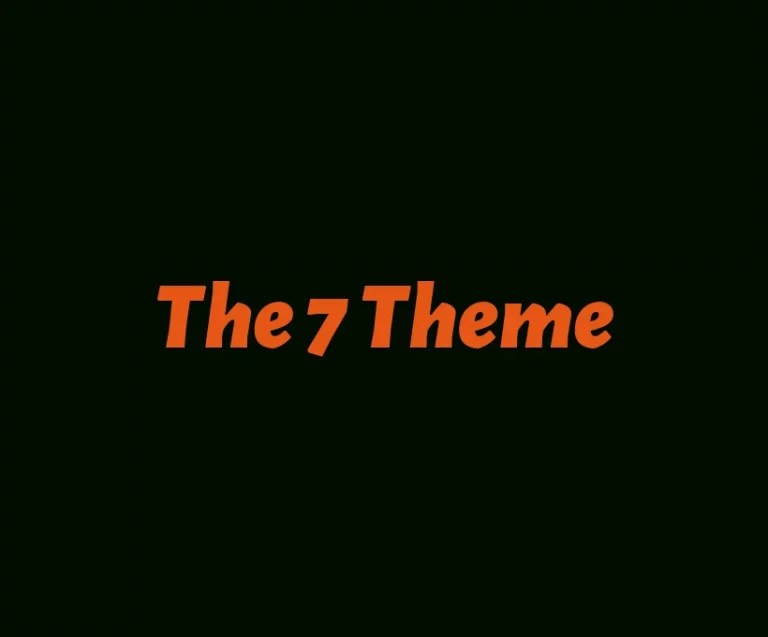Table of Contents
Introduction
GeneratePress is a highly popular WordPress theme that has been reviewed extensively by users. It is known for its speed and efficiency, making it a top choice for many website owners.
In this article, we will provide an in-depth review of GeneratePress, exploring its features, benefits, drawbacks, and how it compares to other themes. If you are considering using GeneratePress for your website, read on to find out whether it is worth it.
What is GeneratePress?
Overview of GeneratePress
GeneratePress is a lightweight WordPress theme that is designed to be fast and efficient. It offers a range of customizable options, allowing users to create unique and professional-looking websites. It is suitable for various types of websites, including blogs, portfolios, and e-commerce sites.
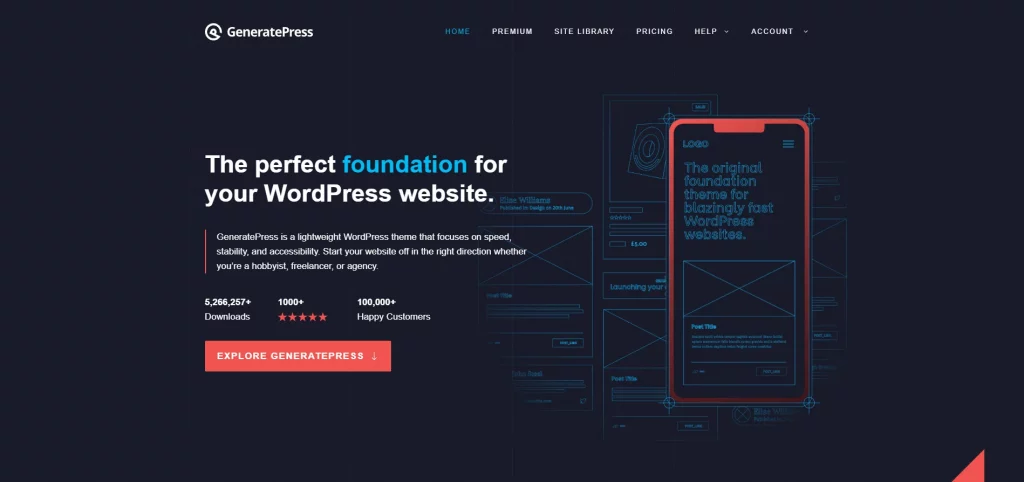
You can Visit their official Website from here
Benefits of using GeneratePress
There are several benefits to using GeneratePress. Firstly, it is known for its exceptional speed. GeneratePress is built with clean and optimized code, resulting in fast loading times. This can significantly improve the overall user experience, as visitors tend to abandon slow-loading websites.
In addition to speed, GeneratePress offers a range of customization options. It has a user-friendly interface, making it easy for users to personalize their websites.
Whether you want to change colors, fonts, layouts, or add custom widgets, GeneratePress provides you with the flexibility to create a website that matches your vision.
Drawbacks of using GeneratePress
While GeneratePress has many advantages, it is important to consider the drawbacks as well. One limitation is the lack of pre-built templates and designs. Unlike some other themes, GeneratePress does not offer a wide selection of ready-made templates.
This means that users may need to invest more time and effort into designing their websites from scratch.
Another drawback is that some advanced features are only available with the premium version of GeneratePress. While the free version offers a solid foundation, users looking for additional functionality may need to upgrade to the premium version.
You can see our free Elementor review
Is GeneratePress theme the fastest WordPress theme?
Comparing GeneratePress speed with other themes
The claim that GeneratePress is the fastest WordPress theme is well-supported by various speed tests and benchmarks. When compared to other popular themes, GeneratePress consistently ranks highly in terms of loading times. It outperforms many well-known themes in terms of Page Speed and YSlow scores.
How does GeneratePress achieve its fast loading times?
GeneratePress prioritizes speed by being lightweight and optimized for performance. Its clean code ensures that unnecessary bloat is eliminated, resulting in faster loading times.
Additionally, GeneratePress follows best practices for coding, such as minimizing CSS and JavaScript files, as well as utilizing browser caching.
Performance tests and benchmarks of GeneratePress
GeneratePress has been subject to numerous performance tests and benchmarks by users and experts. These tests evaluate various factors like speed, overall performance, and resource usage.
In most cases, GeneratePress has shown excellent results, confirming its reputation as one of the fastest WordPress themes available.
What are the premium features of GeneratePress?
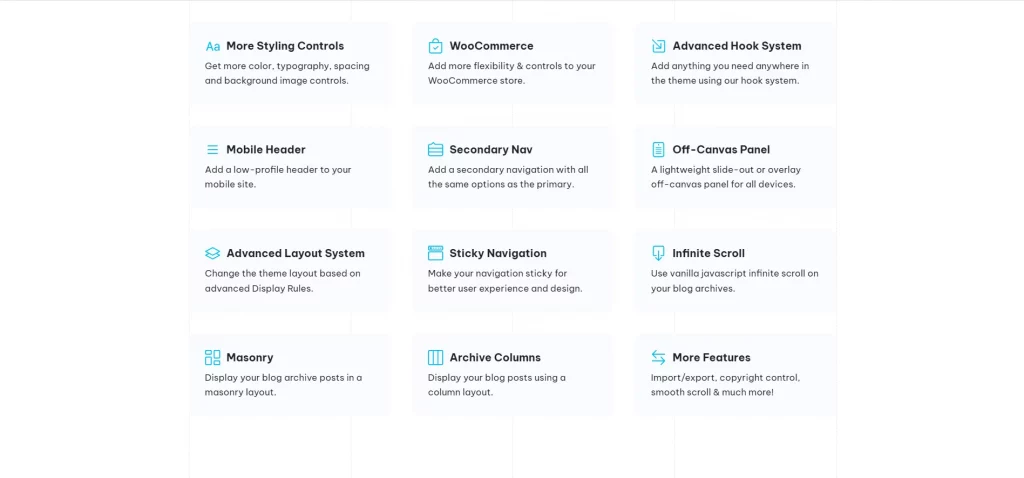
Exploring the GP Premium plugin
GeneratePress offers a premium version called GP Premium, which unlocks additional features and customization options. The GP Premium plugin provides access to a wide range of modules, including advanced typography, WooCommerce integration, sticky navigation, and more.
These premium features can enhance the functionality and appearance of your website.
You can see our Elementor Pro review
Differences between the free and premium versions of GeneratePress
While the free version of GeneratePress is sufficient for many users, the premium version offers several advantages.
Some notable differences between the free and premium versions include additional customization options, access to premium modules, and priority support. The premium version allows you to take your website to the next level.
How to install and activate GeneratePress Premium
Installing and activating GeneratePress Premium is a straightforward process. First, you need to purchase a license for GP Premium from the official website. Once you have the plugin file, log in to your WordPress dashboard, navigate to “Plugins,” and click on “Add New.” Then, click on the “Upload Plugin” button and select the GP Premium file. After the installation is complete, click on “Activate” to activate the premium version.
GeneratePress Alternatives ?
Comparing GeneratePress with Astra
Astra is another popular WordPress theme that is often compared to GeneratePress. Both themes are highly customizable, lightweight, and offer fast loading times.
The choice between GeneratePress and Astra ultimately depends on your specific needs and preferences. It is recommended to try out the demos of both themes and evaluate their features before making a decision.
Other popular WordPress theme options
Aside from GeneratePress and Astra, there are several other popular WordPress themes available. Some notable options include Divi, OceanWP, and Avada. Each of these themes has its own unique features and strengths, so it is important to consider your website requirements and goals when choosing a theme.
You can see our Divi theme review
Pros and cons of using GeneratePress over other themes
GeneratePress has several advantages over other themes. Its speed and lightweight design make it an excellent choice for those who prioritize performance. Additionally, GeneratePress offers a wide range of customization options, allowing users to create truly unique websites.
However, as mentioned earlier, the lack of pre-built templates and some advanced features being locked behind the premium version can be considered drawbacks for some users.
GeneratePress Pricing
You can see the price from their official website from here
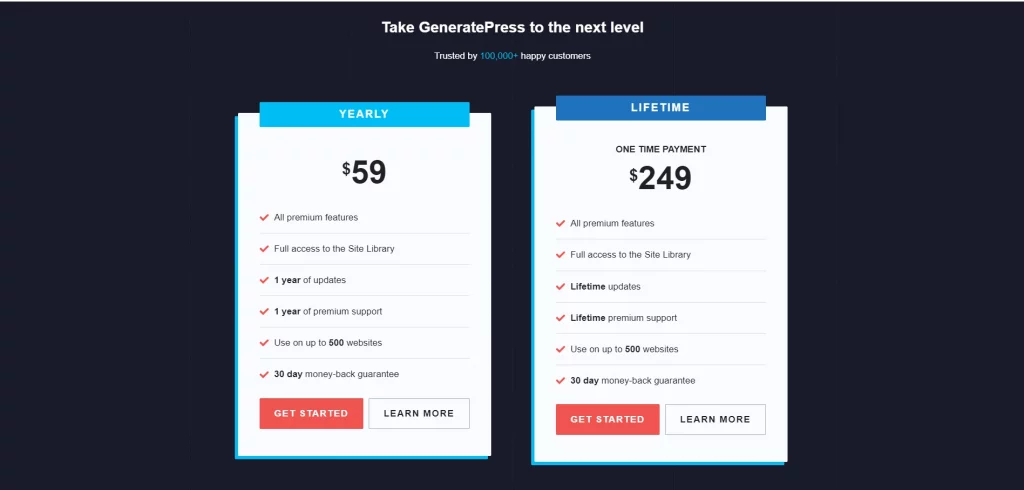
See the price
How to use GeneratePress for your WordPress site?
Step-by-step guide to installing and activating GeneratePress
To use GeneratePress for your WordPress site, follow these steps:
- Sign in to your WordPress dashboard.
- Navigate to “Appearance” and click on “Themes”.
- Click on the “Add New” button and search for “GeneratePress”.
- Install and activate the GeneratePress theme.
- Customize the theme by adjusting settings and options in the WordPress Customizer.
Customizing GeneratePress settings and options
GeneratePress provides a wide range of customization options to personalize your website. In the WordPress Customizer, you can modify settings such as layouts, colors, typography, menus, and widgets. Take your time to explore these settings and make adjustments according to your preferences and branding requirements.
Using GeneratePress with a page builder
GeneratePress is compatible with popular page builders such as Elementor, Beaver Builder, and Divi. This allows you to create complex and visually appealing layouts using a drag-and-drop interface. Simply install your preferred page builder plugin and start building your pages with ease.
What support options are available for GeneratePress?
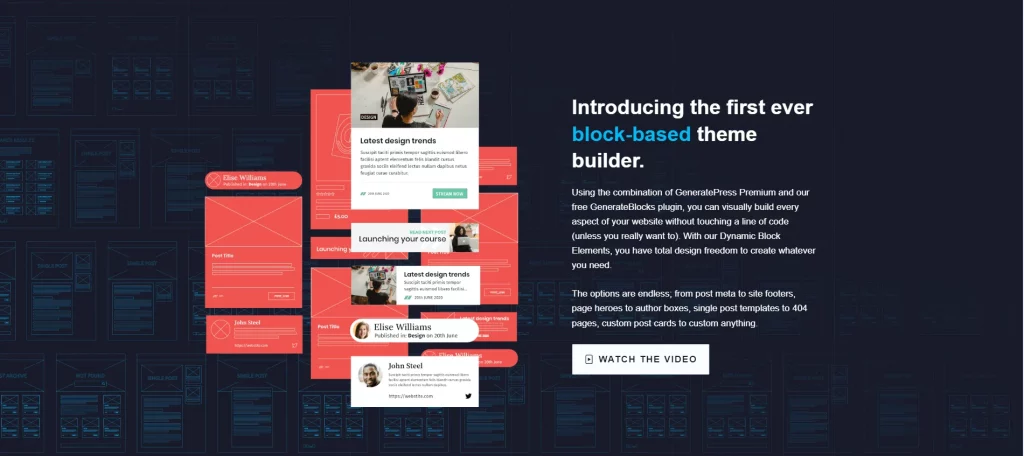
Accessing GeneratePress documentation and forums
GeneratePress provides extensive documentation and a dedicated support forum for users. The documentation covers various topics related to installation, customization, and troubleshooting. The support forum allows users to ask questions, seek advice, and interact with other GeneratePress users.
Reaching out to GeneratePress support team
If you encounter any difficulties or issues with GeneratePress, you can reach out to their support team for assistance. They offer prompt and helpful support to resolve any technical or general inquiries you may have. You can send them a support ticket or contact them through their official website.
Community and user experiences with GeneratePress support
GeneratePress has garnered positive reviews for its support system. Users often praise the helpfulness and responsiveness of the support team. The GeneratePress community is also known for being friendly and supportive, providing additional assistance and insights.
You can read too Crocoblock Discount Code and Coupon
Our thoughts on GeneratePress review 2023
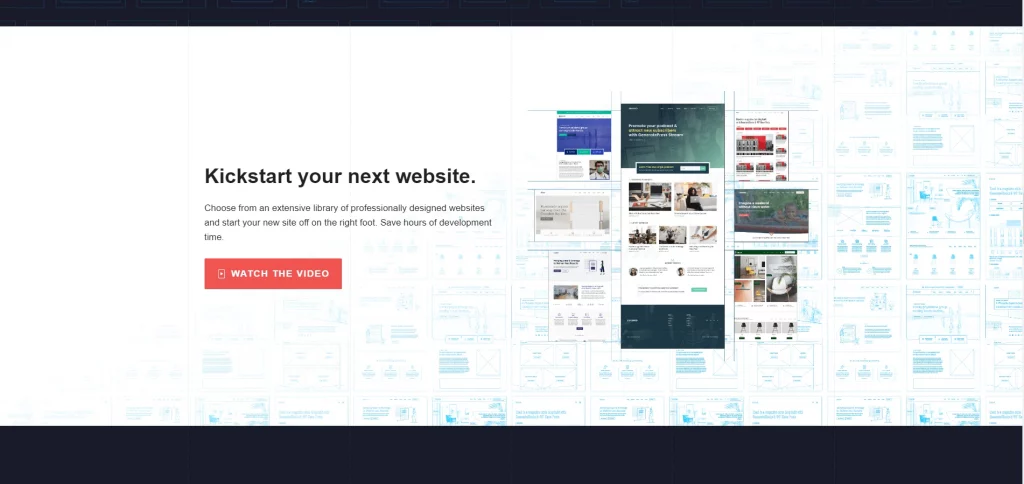
Is GeneratePress the best WordPress theme for your website?
GeneratePress is undoubtedly one of the best WordPress themes available, especially for those seeking speed, performance, and customization options. Its lightweight design, fast loading times, and extensive documentation make it an excellent choice for various types of websites.
Overall user satisfaction and feedback on GeneratePress
User satisfaction with GeneratePress is generally high. Many users appreciate the ease of use, speed, and flexibility that GeneratePress offers. Positive feedback often revolves around the theme’s performance, customization options, and the helpfulness of the support team.
Considerations when choosing a theme like GeneratePress
When choosing a theme like GeneratePress, it is important to consider factors such as your website goals, design preferences, and required features. While GeneratePress is a popular choice, it may not be suitable for everyone.
Take the time to evaluate your needs and compare various themes to find the one that aligns best with your requirements.
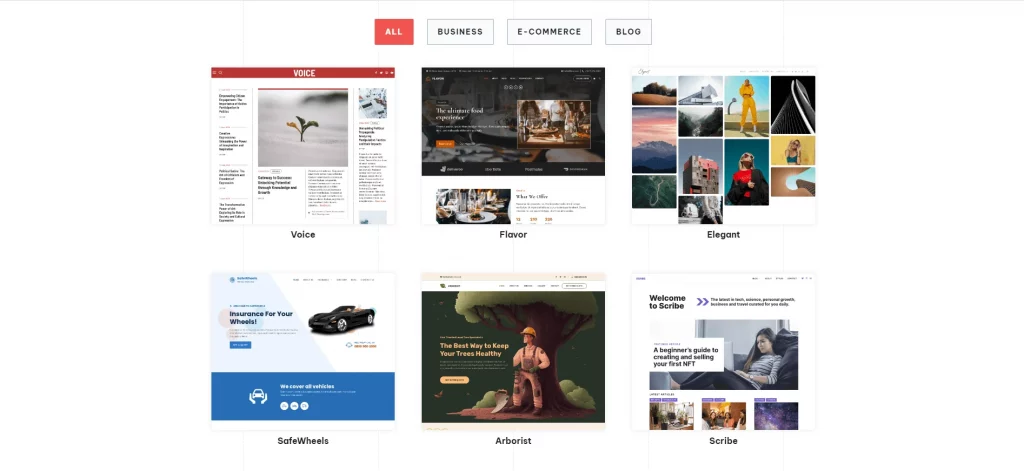
Concloution
In conclusion, the GeneratePress theme is a powerful and versatile option for building websites. The free version of GeneratePress offers a wide range of customization options and features.
Users can easily customize their GeneratePress site to fit their specific needs and preferences. However, for those looking for even more advanced features and customization options, the option to upgrade to the GeneratePress premium theme is available.
The premium theme offers additional features, such as more typography options, advanced color controls, and the ability to create custom layouts. Another advantage of using the GeneratePress premium theme is the option to use a child theme.
By using a child theme, users can make customizations without modifying the original theme files, thus ensuring that any updates to the theme won’t overwrite their changes. Overall, the GeneratePress theme, whether free or premium, is a reliable and flexible choice for creating professional websites.
You can see our Crocoblock review
FAQ Generatepress Theme Review :
Q: Is GeneratePress free ?
A: Yes, GeneratePress has a free version available for download from the WordPress repository.
Q: What are the benefits of using GeneratePress Premium?
A: GeneratePress Premium offers additional features like advanced customization options, site library, header elements, and more. It also comes with priority support and access to premium modules.
Q: How to install GeneratePress Premium?
A: To install GeneratePress Premium, you can purchase a license from their official website and then upload the premium version via the WordPress dashboard.
Q: Are there any alternatives to GeneratePress ?
A: Yes, some alternatives to GeneratePress include Astra Theme, Kadence Theme, and Block-based themes like GenerateBlocks. These themes offer similar customization options and performance.
Q: Can I use GeneratePress with a page builder?
A: Yes, GeneratePress is compatible with popular page builders like Elementor, Beaver Builder, and Divi. You can easily build custom layouts using these page builders along with GeneratePress.
Q: Is GeneratePress a good theme for your wordpress?
A: GeneratePress is considered one of the best WordPress themes due to its lightweight design, fast performance, and extensive customization options. It is suitable for a wide range of websites or blogs.
Q: How does GeneratePress wordpress theme compare to other themes?
A: GeneratePress is known for its speed and performance, which makes it one of the fastest WordPress themes. It also offers a wide range of customization options, making it a popular choice among users.
Q: What are the Generatepress premium modules?
A: GeneratePress Premium includes premium modules like sticky navigation, mobile headers, WooCommerce integration, background sections, and more. These modules enhance the functionality of your website.
Q: Is GeneratePress suitable for a multipurpose WordPress site?
A: Yes, GeneratePress is a versatile and multipurpose WordPress theme that can be used for various types of websites, including blogs, business websites, portfolios, and more.
Q: Is there Generatepress support ?
A: Yes, GeneratePress provides excellent support to its users. The support team is responsive and helpful, addressing any queries or issues promptly.
Q: Can I create a custom theme with GeneratePress?
A: With the help of the GeneratePress theme builder, you can easily create custom themes and templates. The theme builder allows you to design unique headers, footers, and other elements without any coding knowledge.
Q: How does the free version of GeneratePress differ from the premium version?
A: The free version of GeneratePress offers a solid set of features and customization options. However, the premium version includes additional modules, advanced customization settings, priority support, and regular updates, making it a preferred choice for those seeking more advanced functionality.
Q: Is it the best wordpress theme ? fastest theme ?
A: To be honest it depends on too many things . but Generatepress is one of the best and fastest wordpress theme .